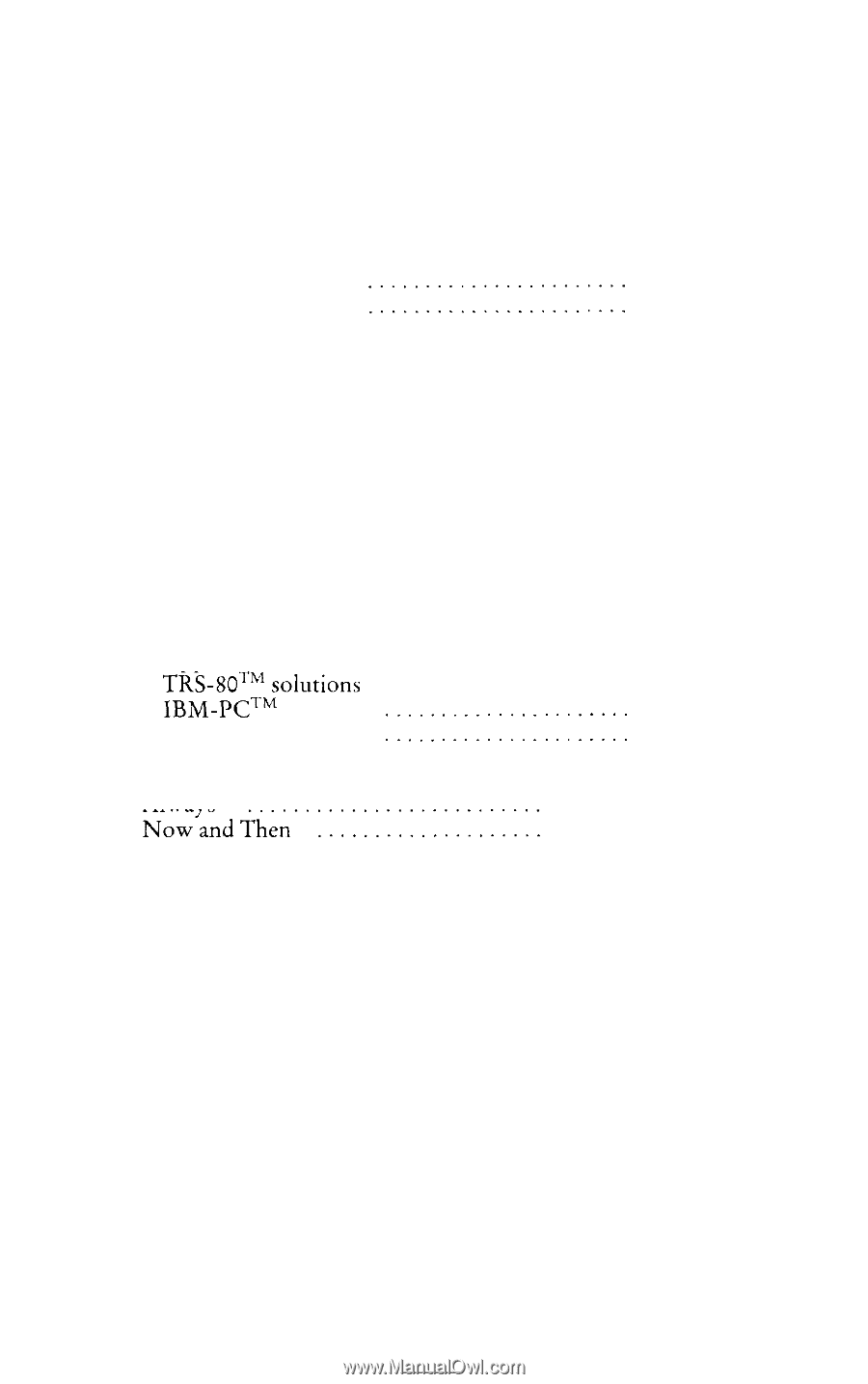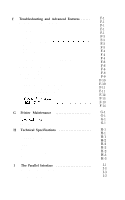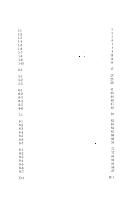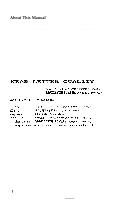Epson LX-80 User Manual - Page 6
Cancelling Functions with SelecType, Solutions for Seven-Bit Systems - driver
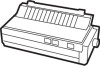 |
View all Epson LX-80 manuals
Add to My Manuals
Save this manual to your list of manuals |
Page 6 highlights
F Troubleshooting and Advanced Features Problem/Solution Summary Setting print styles Tabbing Graphics Paper-out sensor SelecType Solutions M e t h o d l I Method 2 Method3 Method 4 Cancelling Functions with SelecType Other software Beeper Error Warnings Data Dump Mode Coding Solutions POKEing codes Special printer drivers Solutions for Seven-Bit Systems Solutions for Specific Systems Applesoft BASIC solutions Apple II solutions TIBRMS-8P0CTT"Msos loultiuotniso n QX-10™ solutions G Printer Maintenance Always ........ NowandThen Rarely H Technical Specifications Printing Character size Characters per line Paper Printer Dimensions and Weight Environment Interface I The Parallel Interface Data Transfer Sequence Interface timing Signal relationships F-1 F-1 F-1 F-1 F-1 F-3 F-3 F-3 F-3 F-4 F-4 F-4 F-6 F-6 F-6 F-8 F-9 F-10 F-10 F-11 F-11 F-12 F-13 F-13 F-14 G-1 G-1 G-1 G-1 H-1 H-1 H-1 H-2 H-2 H-2 H-2 H-3 H-3 I-1 I-3 I-3 I-3 vi