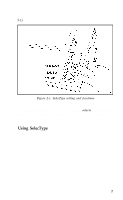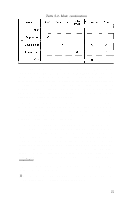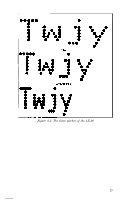Epson LX-80 User Manual - Page 30
SelecType Cautions and Tips, emphasized Near Letter Quality
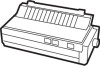 |
View all Epson LX-80 manuals
Add to My Manuals
Save this manual to your list of manuals |
Page 30 highlights
2) Press the ON LINE button once and then the FF button once. Since one is the code for NLQ, you have now set the LX-80 for that mode. 3) Press the ON LINE button one more time and then the FF button once. This makes a total of two times, and thus sets the LX-80 for emphasized also. 4) Press the LF button to return the panel buttons to their standard functions. Now press the ON LINE button and print your document. If your printing appears in emphasized Near Letter Quality as you see here, you have successfully combined the two modes. If you get any other results, turn your printer off and back on (to reset it) and then try the steps again. SelecType Cautions and Tips Once you have learned the simple technique for controlling print styles with the panel buttons, you can use it whenever you wish. You should be aware of two minor restrictions, however. l SelecType is designed to control the printing of an entire file or document, not an individual line or word. To print a single word in an enhanced mode, use one of the other print control methods listed at the beginning of this chapter. l If there are print codes in the document or file you are printing, those codes override your SelecType settings. This seldom happens, since most people use SelecType on files that don't have print codes, but remember that if your LX-80 follows the SelecType instructions for only part of a document, you may have print codes in the document that are conflicting with the SelecType modes. Remember that any mode you turn on with SelecType stays in effect until the printer is turned off or receives a cancelling or reset code. Turning off the printer is the simplest method to cancel the modes you have set, but if you want to learn how to cancel them by using SelecType, turn to the section called Cancelling Functions with SelecType in Appendix F. 22