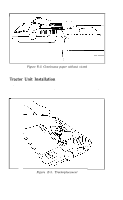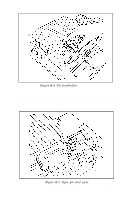Epson LX-80 User Manual - Page 123
APPENDIX F-TROUBLESHOOTING AND ADVANCED FEATURES, Problem/Solution Summary, Setting print styles
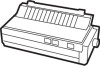 |
View all Epson LX-80 manuals
Add to My Manuals
Save this manual to your list of manuals |
Page 123 highlights
Appendix F Troubleshooting and Advanced Features This appendix approaches troubleshooting from several directions. The first section uses a columnar format to match solutions with problems. Other sections cover beeper error warnings, hexadecimal data dumping, coding and seven-bit solutions, and specific solutions for several popular personal computer systems. Problem/Solution Summary Possible problems are listed on the left and solutions on the right. Problem Setting print styles Can't get compressed print. Solution Cancel emphasized; it has priority over compressed. Tabbing Horizontal tabs don't work. Set margins before tabs, not after. Horizontal tabs are incorrect when changing pitch. Tabs are set according to current print pitch. Changes in pitch do not affect the position of the tabs on the page. Graphics Strange things print. Some systems require a WIDTH statement. See your system documentation. Many computers have problems sending one or more of the codes between 0 and 13. Avoid any that F-1