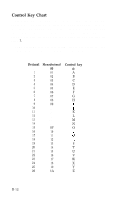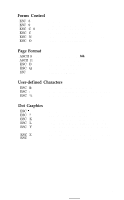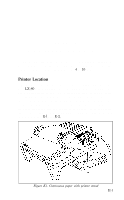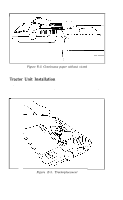Epson LX-80 User Manual - Page 114
Appendix D-the Dip Switches
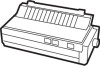 |
View all Epson LX-80 manuals
Add to My Manuals
Save this manual to your list of manuals |
Page 114 highlights
Appendix D The DIP Switches Several tiny switches called DIP (for Dual In-Line Package) switches are in the back of your LX-80 printer. They control a number of important printer functions. For most uses they can be left as they were set at the factory, but you may want to change some settings. The design of the LX-80 gives you easy access to the switches. You can see them in the back of the printer as indicated in Figure D-l. Figure D-1. DIP switch location D-1
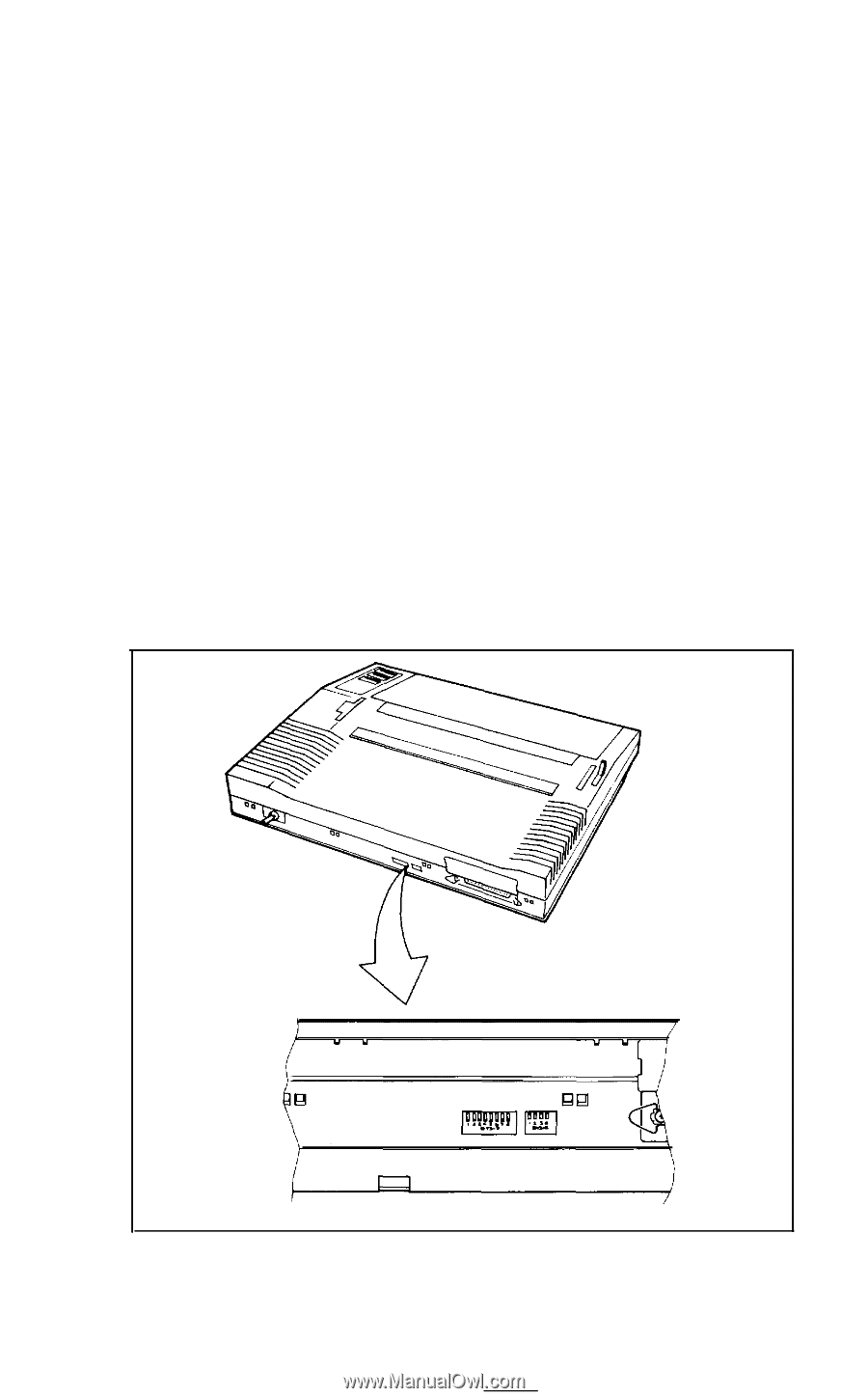
Appendix D
The DIP Switches
Several tiny switches called DIP (for Dual In-Line Package)
switches are in the back of your LX-80 printer. They control a num-
ber of important printer functions. For most uses they can be left as
they were set at the factory, but you may want to change some
settings.
The design of the LX-80 gives you easy access to the switches. You
can see them in the back of the printer as indicated in Figure
D-l.
Figure D-1. DIP switch location
D-1