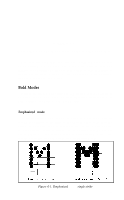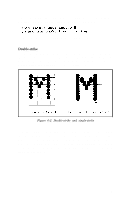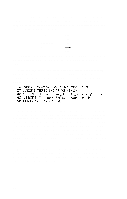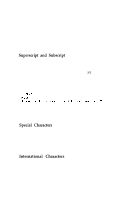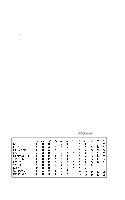Epson LX-80 User Manual - Page 51
Italic Mode, in the master program so that you can again try one feature at
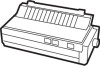 |
View all Epson LX-80 manuals
Add to My Manuals
Save this manual to your list of manuals |
Page 51 highlights
LX-80 printer can print such complicated combinations as doublestrike emphasized expanded underlined italic subscript, although we're not sure that you would ever want to use such a combination. The point is, however, that the LX-80 has the ability to produce almost any combination you can think of; it's up to you to decide which ones you want to use. To see a few combinations, remove line 90 from the master program. (In MBASIC simply type 90 and press RETURN to delete the line.) Now run the program once and enter "E" and "emphasized" in response to the questions on the screen. This will give you the same results as the first time you ran the program, but it will leave the printer in emphasized mode so that you can add another mode. Then run the program again (without turning off the printer). The second time enter "W1" and "emphasized expanded." Your printout should be in the typestyle below, showing that the two modes combine with no trouble. You can experiment with other combinations if you wish or you can wait for the section later in this chapter that explains a special ESCape code, Master Select, which allows you to combine as many as seven features with one ESCape code. When you are through trying combinations, be sure to replace line 90 in the master program so that you can again try one feature at a time. Italic Mode You may occasionally want to print italic words for emphasis, titles, or other uses. The LX-80 has italic mode to enable you to use italic characters for any purpose. Although characters produced by the previous modes in this manual are modifications of the standard pica characters, the LX-80 uses completely different characters for the italic mode. In the printer's Read Only Memory (ROM) is a complete set of draft italic characters. You can see the difference between standard and italic draft characters in Figure 6-4. 45