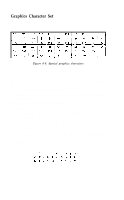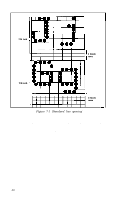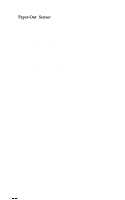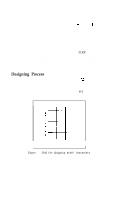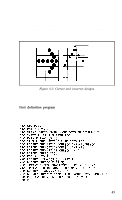Epson LX-80 User Manual - Page 63
nds of an inch and 216ths of an inch. If you need to make such fine, In addition
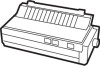 |
View all Epson LX-80 manuals
Add to My Manuals
Save this manual to your list of manuals |
Page 63 highlights
116 inch 1 1 3 blank rows 1/6 inch 1 3 blank rows Figure 7-l. Standard line spacing The default line spacing illustrated in Figure 7-1 is the only one you need for almost all printing of text, but in some cases you may want to increase or decrease the space between lines. The LX-80 has several commands to do this. ESCape "0" decreases the line spacing to 9-dot (9/72-inch), ESCape "1" decreases it to 7-dot, and ESCape "2" returns it to 12-dot. In addition, there are commands to specify the line spacing in 72nds of an inch and 216ths of an inch. If you need to make such fine adjustments in the line spacing, see Appendix B for the proper commands. In the chapter on dot graphics you will see how useful ESCape "1" can be. 58
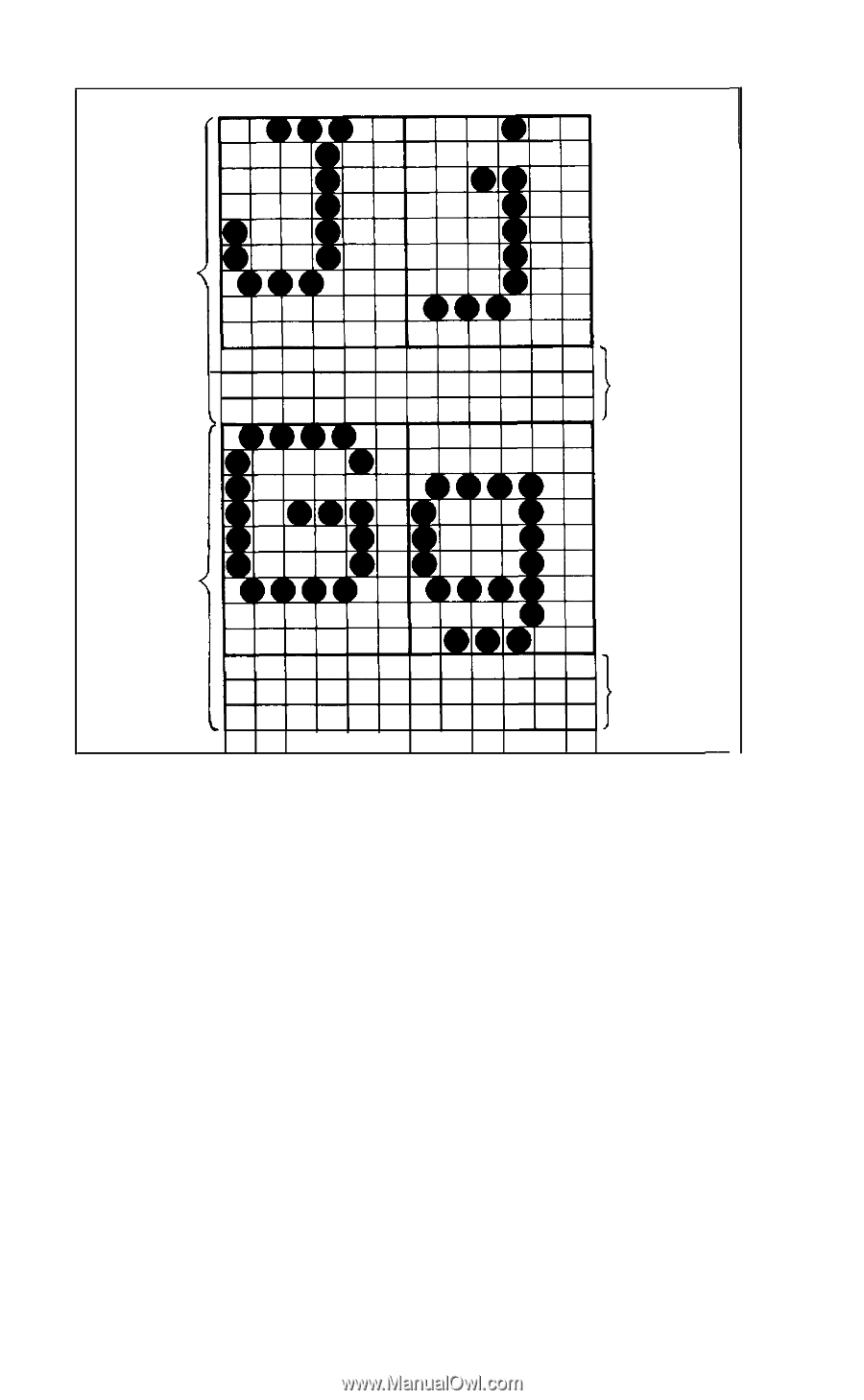
116 inch
1/6 inch
1
1
3 blank
rows
1
3 blank
rows
Figure 7-l. Standard line spacing
The default line spacing illustrated in Figure 7-1 is the only one
you need for almost all printing of text, but in some cases you may
want to increase or decrease the space between lines. The LX-80 has
several commands to do this. ESCape “0” decreases the line spacing
to 9-dot (9/72-inch), ESCape “1” decreases it to 7-dot, and ESCape
“2” returns it to 12-dot.
In addition, there are commands to specify the line spacing in
72nds of an inch and 216ths of an inch. If you need to make such fine
adjustments in the line spacing, see Appendix B for the proper com-
mands. In the chapter on dot graphics you will see how useful
ESCape “1” can be.
58