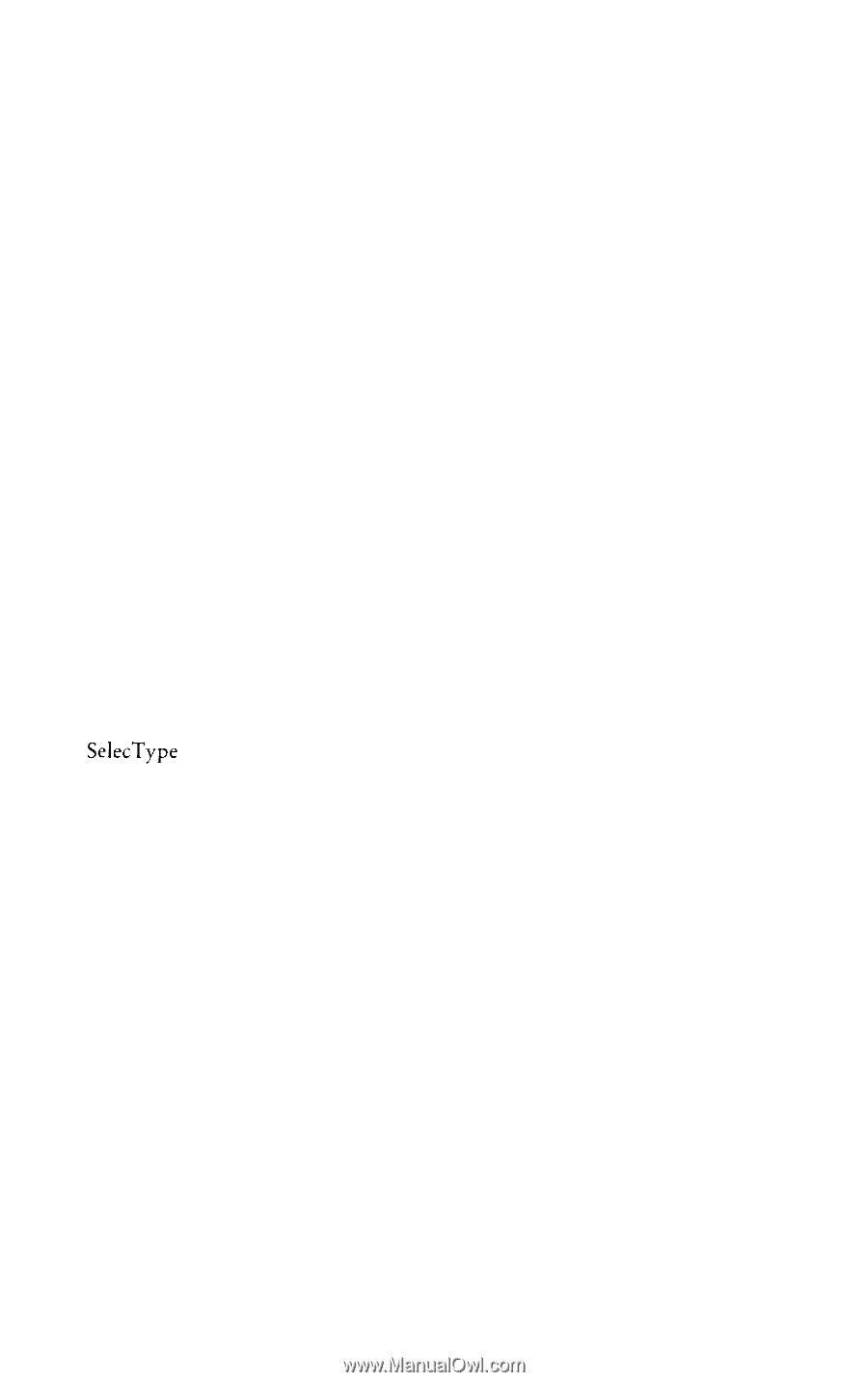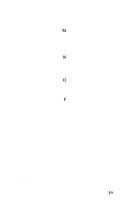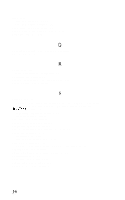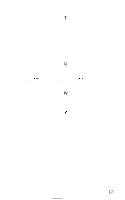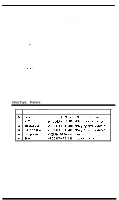Epson LX-80 User Manual - Page 150
Self test. See Test pattern, Quadruple-density. See Graphics densities
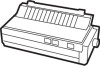 |
View all Epson LX-80 manuals
Add to My Manuals
Save this manual to your list of manuals |
Page 150 highlights
Print head and dot graphics, 75-78 and dot matrix printing, 23 Print pitch summary table, 40 Printer driver for problem codes, F-10 Protective lid. See Lid Q Quadruple-density. See Graphics densities QX-10, 80, F-14 R Reset code, 38 with user-defined characters, 67 Resetting the printer, 38 Ribbon, installation and replacement, 5-8 Right margin. See Margins S Script mode, 49 ESCape "S0" turns superscript mode on. ESCape "S1" turns subscript mode on. ESCape "T" turns either mode off. SelecType feature, 15-22 cancelling functions with, F-4-5 troubleshooting, F-3-4 Self test. See Test pattern Sensor. See Paper-out sensor Separator, paper. See Paper Set-up operations for printer, 3-14, E-l-6 Seven-bit systems, F-10-11 limitations of, F-11 test for computer's type, F-11 Skip-over-perforation, 57 ESCape "N" turns it on; ESCape "0" turns it off. Spacing. See line spacing Special graphics characters, 52-53, A-3-4 Specifications, H-1-3 Subscript. See Script mode Superscript. See Script mode Switches. See DIP switches J-6