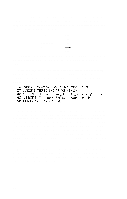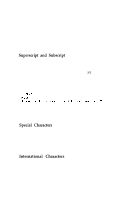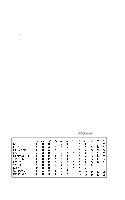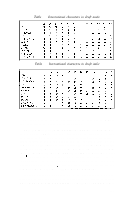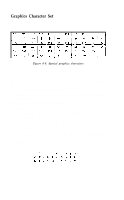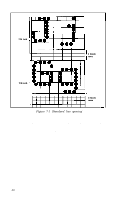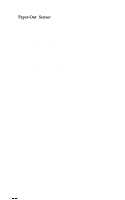Epson LX-80 User Manual - Page 59
Further details on line spacing are
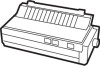 |
View all Epson LX-80 manuals
Add to My Manuals
Save this manual to your list of manuals |
Page 59 highlights
The next printout shows the characters in emphasized expanded pica: The design of all the special graphics characters is shown in enlargements in Appendix A. Because normal line spacing leaves space between the lines of graphics characters just as it does between lines of text, you must change the line spacing when you combine line graphics characters to form boxes or other figures. For most programs ESCape "1" gives you the best line spacing for combinations of graphics characters. Further details on line spacing are in Chapter 7. Although you can use any print mode with the graphics characters, we suggest that you not use elite or compressed. These modes cause small gaps in horizontal lines that are formed by a combination of line graphics characters. 53