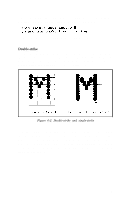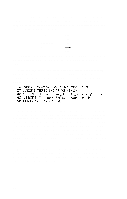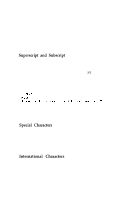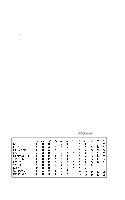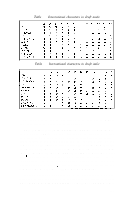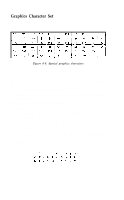Epson LX-80 User Manual - Page 53
Master Select, methods we discussed
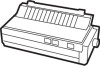 |
View all Epson LX-80 manuals
Add to My Manuals
Save this manual to your list of manuals |
Page 53 highlights
Figure 6-J. The underline mode As shown in Figure 6-5, the underline mode is continuous, but some word processing and other applications programs produce an underline that leaves spaces between characters as demonstrated in the printout below. If your software prints this type of underline, it is using the LX-80's underline character (ASCII 95), not the underline mode. Because the underline character is only five dots wide, it does not fill the spaces between characters. If you prefer a continuous underline, you may be able to use the underline mode through one of the methods we discussed in Chapter 4. Master Select The LX-80 has a special ESCape code called Master Select that allows you to choose any possible combination of eight different modes: pica, elite, compressed, emphasized, double-strike, expanded, italic, and underline. The format of the Master Select code is ESCape "!" followed by a number that is calculated by adding together the values of the modes listed below: underline 128 italic 64 expanded 32 double-strike 16 emphasized 8 compressed 4 elite 1 pica 0 47