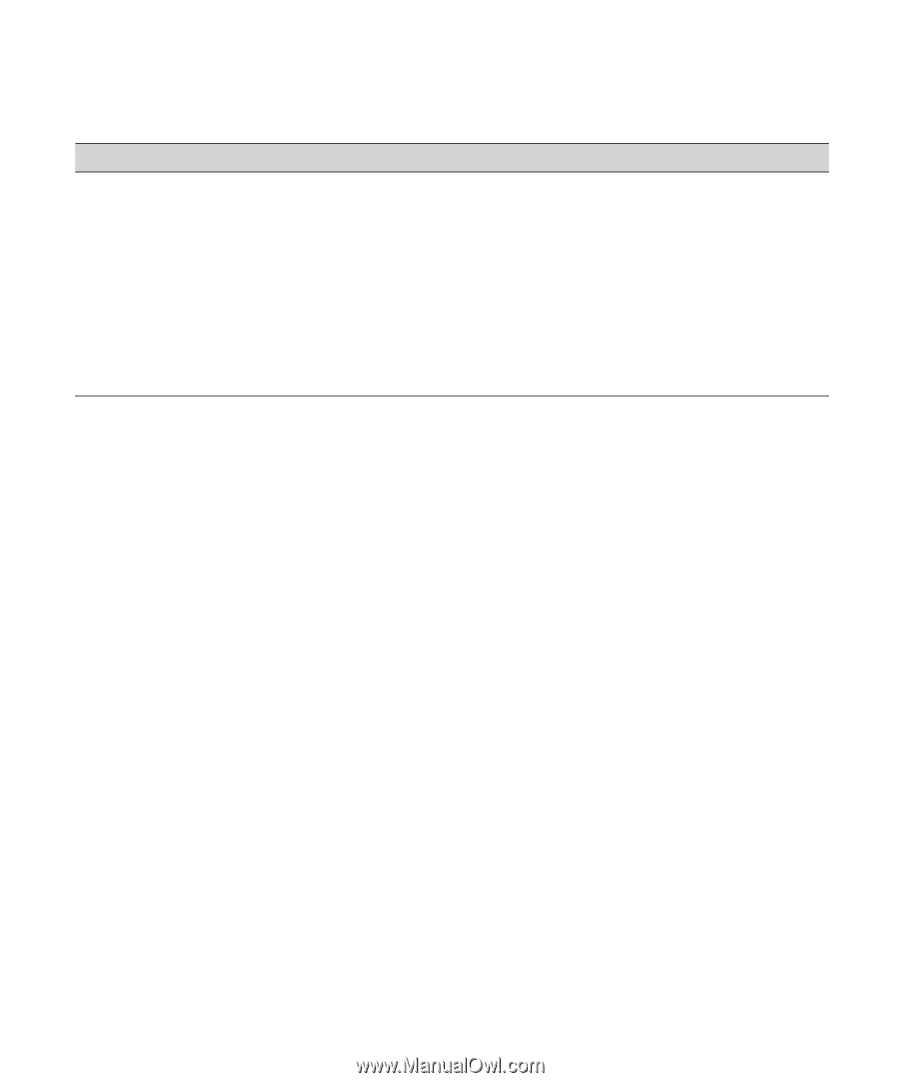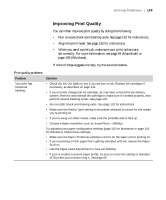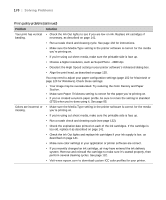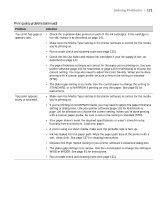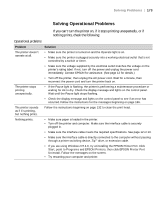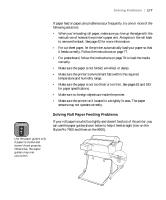Epson Stylus Pro 7600 - UltraChrome Ink User Manual - Page 172
Media Type, WIDER., with a custom paper profile, be sure to return the setting to standard
 |
View all Epson Stylus Pro 7600 - UltraChrome Ink manuals
Add to My Manuals
Save this manual to your list of manuals |
Page 172 highlights
172 | Solving Problems Print quality problems (continued) Problem Solution The bottom edge of • The paper is curled toward the printable side. Flatten the paper or curl it toward the your print is smeared. other side. • Make sure the Media Type setting in your printer software is correct for the media you're printing on. • If you're printing on non-EPSON media, you may need to adjust the paper thickness setting or drying time. Use your printer software (page 102 for Macintosh or page 120 for Windows) to choose the correct setting. When you're done printing with a custom paper profile, be sure to return the setting to standard (STD). • If printing on thick paper, the platen gap setting may be incorrect. Use the control panel to change the setting to WIDE or WIDER. See page 81 for instructions. 6-172