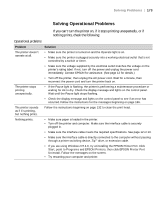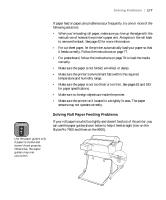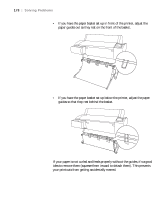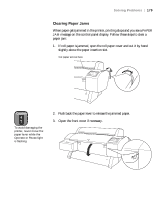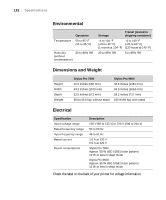Epson Stylus Pro 7600 - UltraChrome Ink User Manual - Page 178
If your paper is not curled and feeds properly without the guides, it's a good
 |
View all Epson Stylus Pro 7600 - UltraChrome Ink manuals
Add to My Manuals
Save this manual to your list of manuals |
Page 178 highlights
178 | Solving Problems • If you have the paper basket set up in front of the printer, adjust the paper guides out so they rest on the front of the basket. • If you have the paper basket set up below the printer, adjust the paper guides so that they rest behind the basket. If your paper is not curled and feeds properly without the guides, it's a good idea to remove them (squeeze them inward to detach them). This prevents your printouts from getting accidentally marred. 6-178

6-178
178
|
Solving Problems
•
If you have the paper basket set up in front of the printer, adjust the
paper guides out so they rest on the front of the basket.
•
If you have the paper basket set up below the printer, adjust the paper
guides so that they rest behind the basket.
If your paper is not curled and feeds properly without the guides, it’s a good
idea to remove them (squeeze them inward to detach them). This prevents
your printouts from getting accidentally marred.