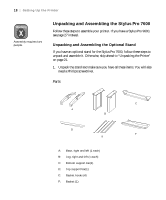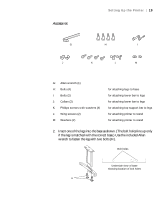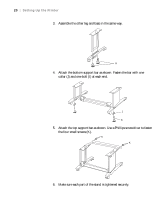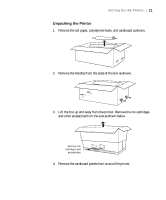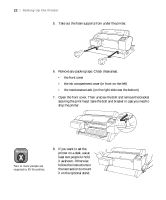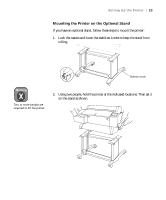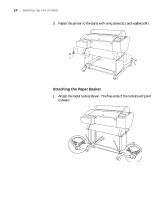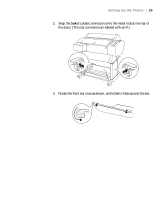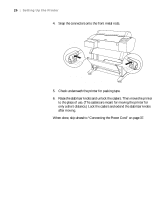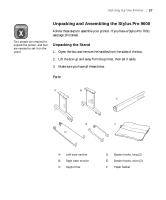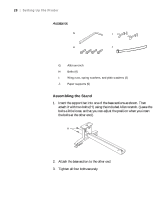Epson Stylus Pro 7600 - UltraChrome Ink User Manual - Page 23
Mounting the Printer on the Optional Stand
 |
View all Epson Stylus Pro 7600 - UltraChrome Ink manuals
Add to My Manuals
Save this manual to your list of manuals |
Page 23 highlights
Setting Up the Printer | 23 Mounting the Printer on the Optional Stand If you have an optional stand, follow these steps to mount the printer: 1. Lock the casters and lower the stabilizer knobs to keep the stand from rolling. Stabilizer knob Warning Two or more people are required to lift the printer. 2. Using two people, hold the printer at the indicated locations. Then set it on the stand as shown. 1-23
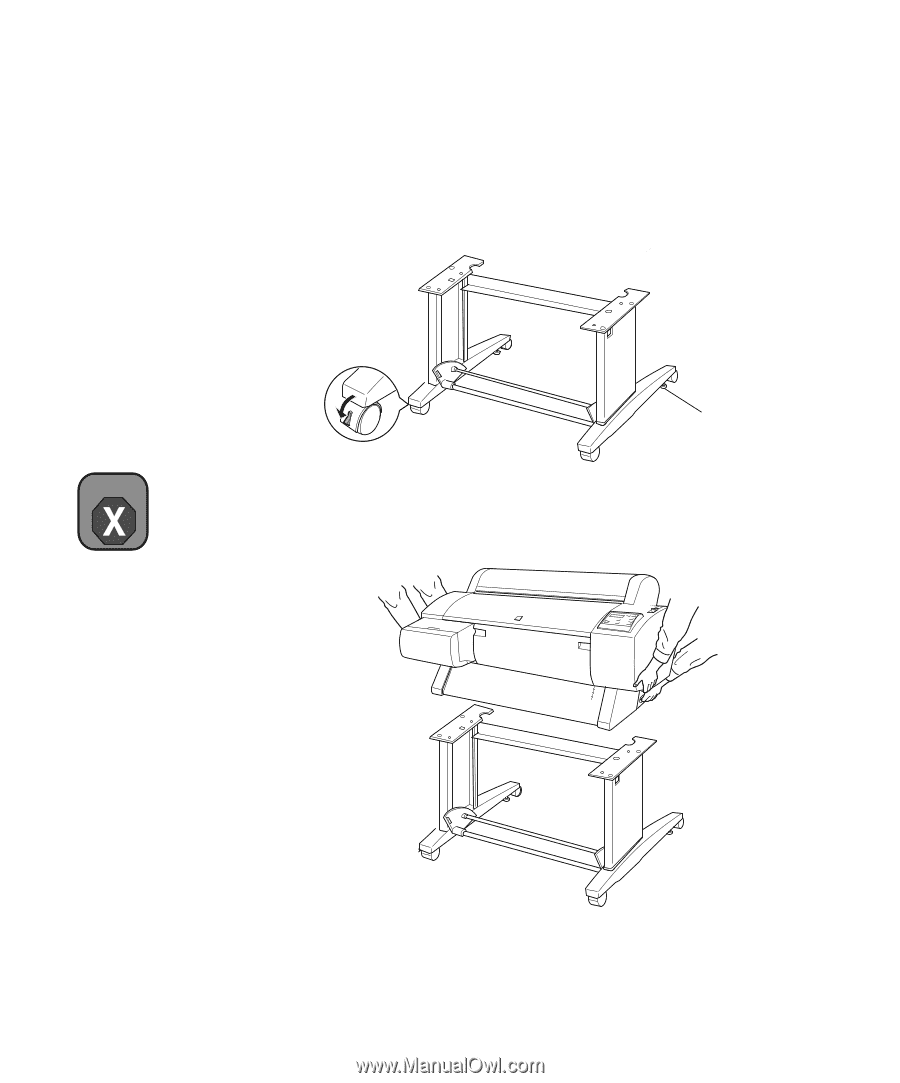
1-23
Setting Up the Printer
|
23
Mounting the Printer on the Optional Stand
If you have an optional stand, follow these steps to mount the printer:
1.
Lock the casters and lower the stabilizer knobs to keep the stand from
rolling.
2.
Using two people, hold the printer at the indicated locations. Then set it
on the stand as shown.
Stabilizer knob
Warning
Two or more people are
required to lift the printer.