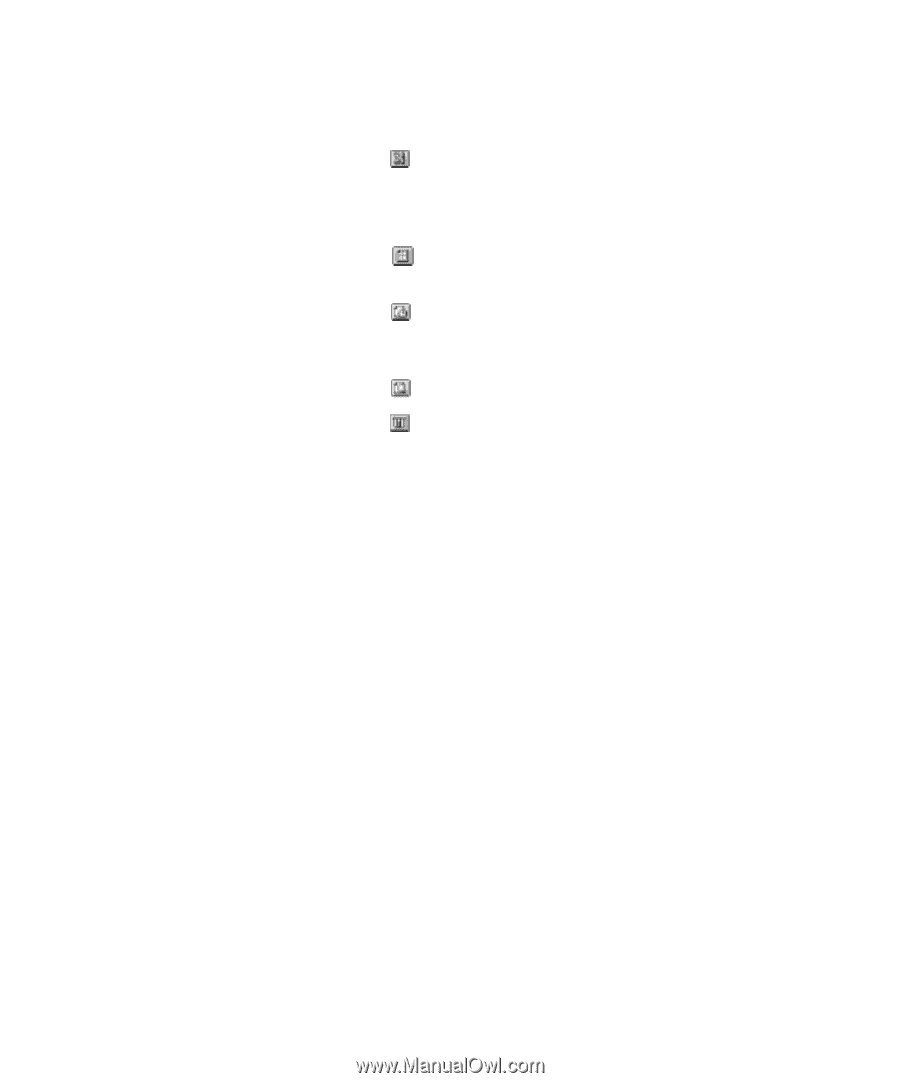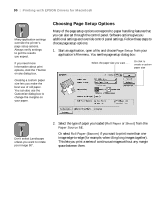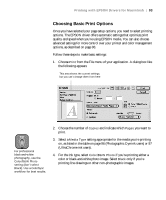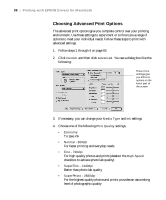Epson Stylus Pro 7600 - UltraChrome Ink User Manual - Page 95
your Macintosh while you're printing and use the Monitor3 utility.
 |
View all Epson Stylus Pro 7600 - UltraChrome Ink manuals
Add to My Manuals
Save this manual to your list of manuals |
Page 95 highlights
Printing with EPSON Drivers for Macintosh | 95 7. Choose from the following buttons to access additional features: • Click to access the printer monitoring and maintenance utilities. See page 106 for more information about the Status Monitor utility. To use the nozzle check and print head cleaning utilities, see page 132; to align the print head, see page 135. • Click if you want to reduce your image to fit on the page, or for other layout options. • Click to turn on background printing. This lets you work on your Macintosh while you're printing and use the Monitor3 utility. See page 103 for more information. • Click and then click the Preview button to preview your print. • Click to check your ink levels. 8. When you're finished choosing print options, click Print. 3-95