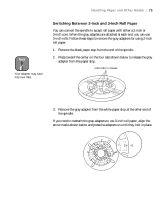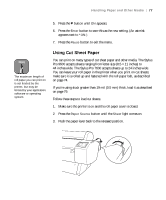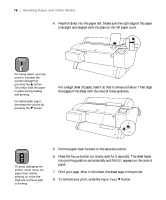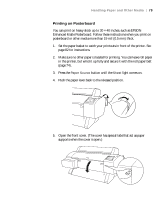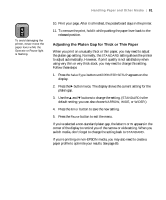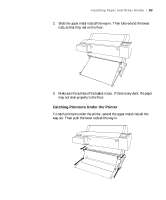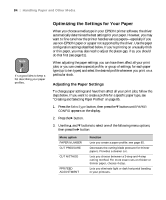Epson Stylus Pro 7600 - UltraChrome Ink User Manual - Page 80
appears on the control, button or wait for 5 seconds. The board feeds into
 |
View all Epson Stylus Pro 7600 - UltraChrome Ink manuals
Add to My Manuals
Save this manual to your list of manuals |
Page 80 highlights
80 | Handling Paper and Other Media Note If you're using stock more than 39 inches long, load it long-edge first (in landscape orientation). 6. Feed the posterboard into the paper slot until it meets resistance. 7. Align the board with the scale on the roll paper cover. 8. Pull the paper lever forward, to the secured position. Then close the front cover. 9. Press the Pause button (or wait for 5 seconds). The board feeds into printing position automatically and READY appears on the control panel. 2-80
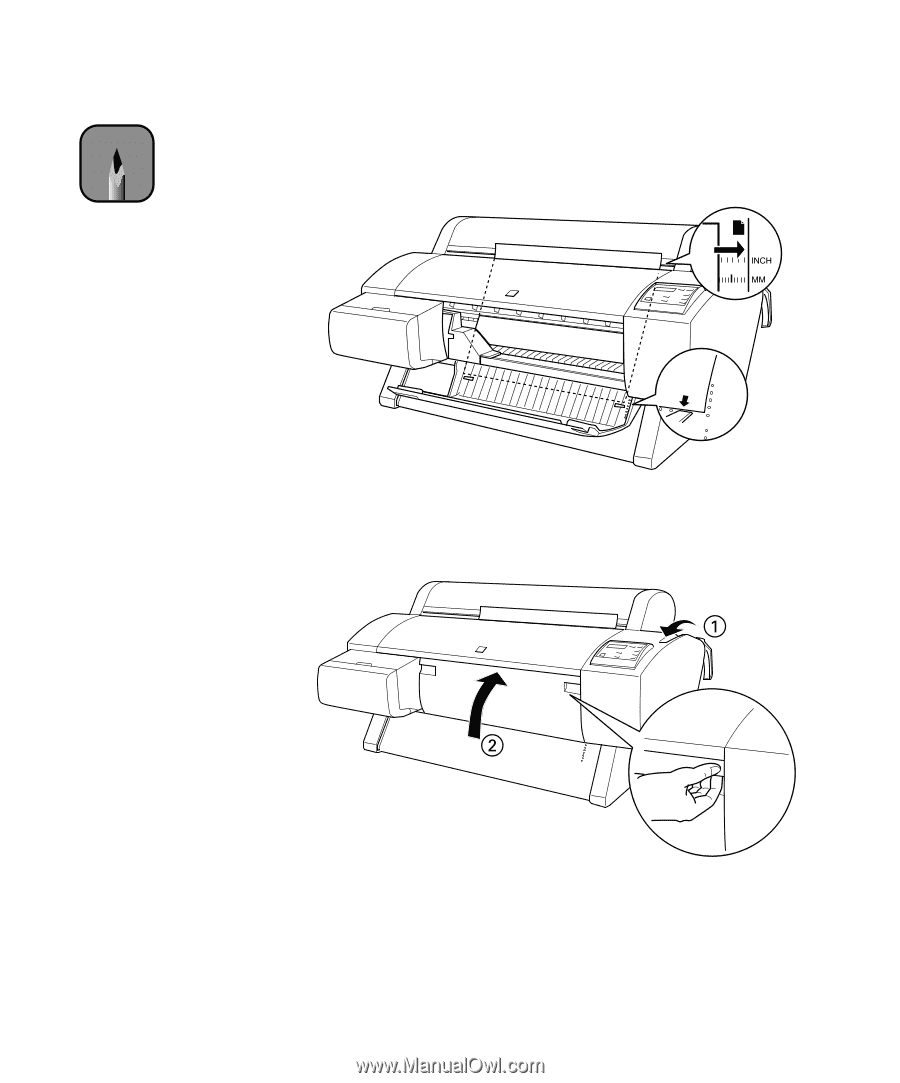
2-80
80
|
Handling Paper and Other Media
6.
Feed the posterboard into the paper slot until it meets resistance.
7.
Align the board with the scale on the roll paper cover.
8.
Pull the paper lever forward, to the secured position. Then close the
front cover.
9.
Press the
Pause
button (or wait for 5 seconds). The board feeds into
printing position automatically and
READY
appears on the control
panel.
Note
If you’re using stock
more than 39 inches
long, load it long-edge
first (in landscape
orientation).