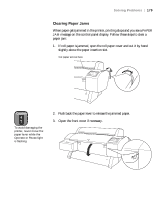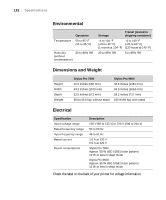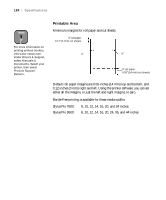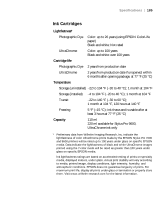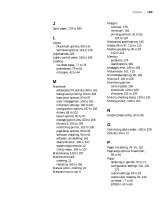Epson Stylus Pro 7600 - UltraChrome Ink User Manual - Page 184
Printable Area, A-184
 |
View all Epson Stylus Pro 7600 - UltraChrome Ink manuals
Add to My Manuals
Save this manual to your list of manuals |
Page 184 highlights
184 | Specifications Note For more information on printing without borders, visit www.epson.com. Under Drivers & Support, select Manuals & Documents. Select your printer, then select Product Support Bulletin. Printable Area Minimum margins for roll paper and cut sheets: 0" roll paper 0.12" (3 mm) cut sheets 0" 0" 0" roll paper 0.55" (14 mm) cut sheets Default roll paper margins are 0.55 inches (14 mm) top and bottom, and 0.12 inches (3 mm) right and left. Using the printer software, you can set either all the margins, or just the left and right margins, to zero. BorderFree printing is available for these media widths: Stylus Pro 7600: Stylus Pro 9600: 8, 10, 12, 14, 16, 20, and 24 inches 8, 10, 12, 14, 16, 20, 24, 36, and 44 inches A-184
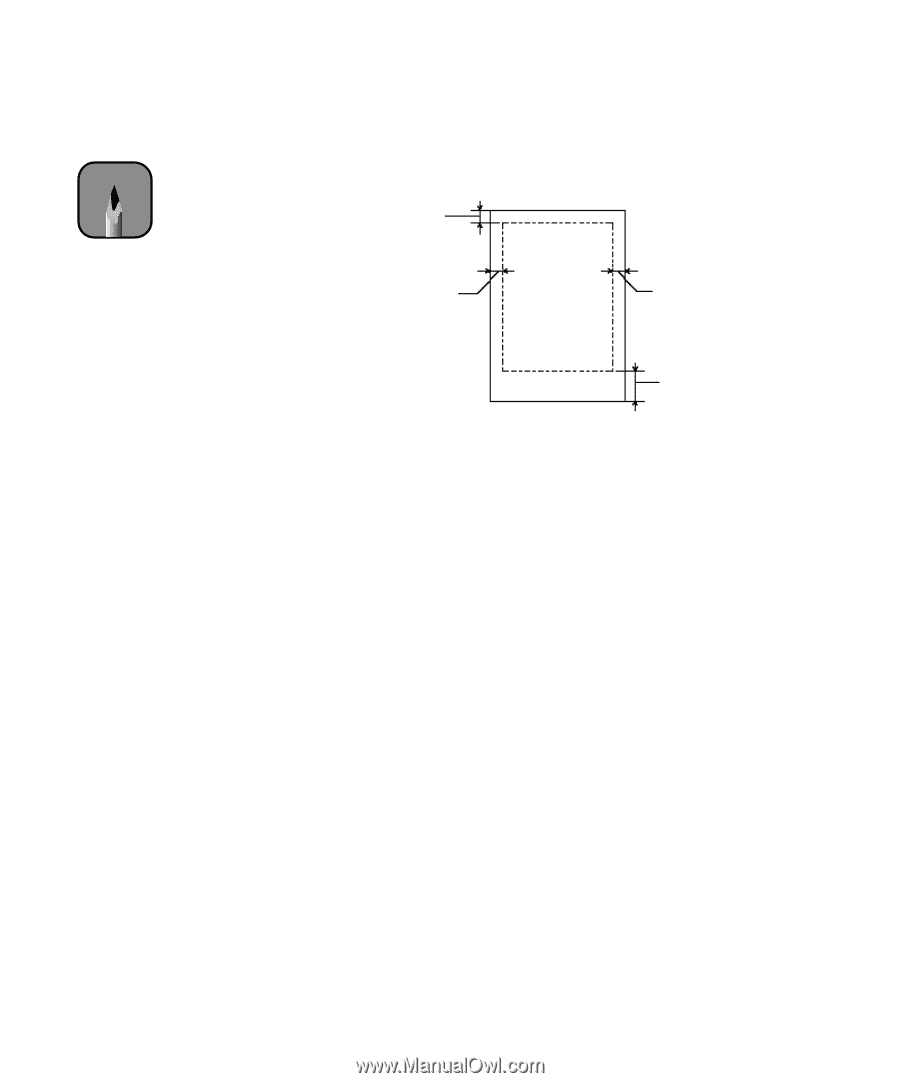
A-184
184
|
Specifications
Printable Area
Minimum margins for roll paper and cut sheets:
Default roll paper margins are 0.55 inches (14 mm) top and bottom, and
0.12 inches (3 mm) right and left. Using the printer software, you can set
either all the margins, or just the left and right margins, to zero.
BorderFree printing is available for these media widths:
Stylus Pro 7600:
8, 10, 12, 14, 16, 20, and 24 inches
Stylus Pro 9600:
8, 10, 12, 14, 16, 20, 24, 36, and 44 inches
Note
For more information on
printing without borders,
visit www.epson.com.
Under Drivers & Support,
select
Manuals &
Documents
. Select your
printer, then select
Product Support
Bulletin
.
0
"
0
"
0
"
roll paper
0.55
"
(14 mm) cut sheets
0
"
roll paper
0.12
"
(3 mm) cut sheets