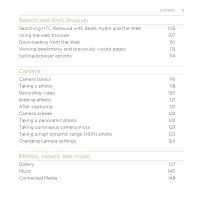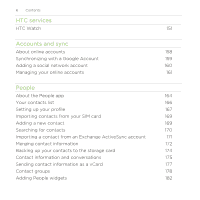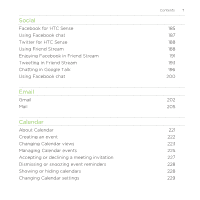HTC Rezound Verizon Rezound - User Guide - Page 10
Bluetooth, Security, Settings - wireless
 |
View all HTC Rezound Verizon manuals
Add to My Manuals
Save this manual to your list of manuals |
Page 10 highlights
10 Contents Connecting to a virtual private network (VPN) 302 Using HTC Rezound with Beats Audio as a modem (USB tethering) 304 Connecting HTC Rezound with Beats Audio to the Internet through a computer (Internet Pass-through) 305 Using HTC Rezound with Beats Audio as a wireless router 306 Bluetooth Bluetooth basics 307 Connecting a Bluetooth headset or car kit 308 Disconnecting or unpairing from a Bluetooth device 310 Sending information using Bluetooth 311 Receiving information using Bluetooth 314 Security Protecting your SIM card with a PIN 316 Protecting HTC Rezound with Beats Audio with a screen lock pattern, PIN, or password 317 Encrypting data on HTC Rezound with Beats Audio 319 Backing up your contacts 320 Settings Settings on HTC Rezound with Beats Audio 322 Changing display settings 325 Changing sound settings 328