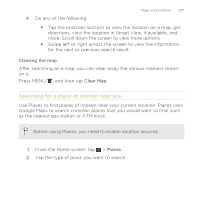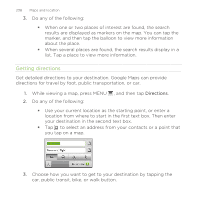HTC Rezound Verizon Rezound - User Guide - Page 234
Google Maps
 |
View all HTC Rezound Verizon manuals
Add to My Manuals
Save this manual to your list of manuals |
Page 234 highlights
234 Maps and location Press MENU footprints. and then tap Deselect all to deselect all the Footprints are exported as .kmz files. If you exported multiple footprints at one time, they are saved together in one .kmz file. Importing footprints Bring back footprints you previously backed up. You can also import .kmz files that you saved in other applications. 1. In Footprints , press MENU , and then tap Import. 2. Tap Footprints data, and then tap the file you want to import. Google Maps About Google Maps Google Maps™ lets you track your current location, view real-time traffic situations, and receive detailed directions to your destination. It also provides a search tool where you can locate places of interest or an address on a map, or view locations at street level. § You need to connect to the Internet to use Google Maps. § To find your location with Google Maps, you need to enable location sources. § The Google Maps app does not cover every country or city.