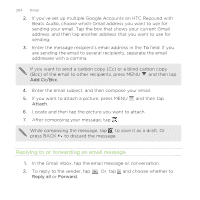HTC Rezound Verizon Rezound - User Guide - Page 209
Exchange ActiveSync only
 |
View all HTC Rezound Verizon manuals
Add to My Manuals
Save this manual to your list of manuals |
Page 209 highlights
Email 209 Up to 15 email accounts can be shown in the unified inbox. Switching between different views of your inbox If you have lots of email messages, it may take you some time to browse through the long list and find a single email or related email messages. Use the tabs of the Mail app to sort your emails into different categories. To skim through your email messages easier, tap one of the following tabs to change the view of your inbox: Received Displays email messages as individual items. Thread Displays email messages as conversations, grouped according to the subject line. Tap a subject in the list to show the email conversation. Favorites Displays all email messages from a contact group. To choose which contact group to display, press MENU , tap View, and then select a group. Unread Displays unread messages. Marked (Exchange ActiveSync only) Displays all flagged messages.