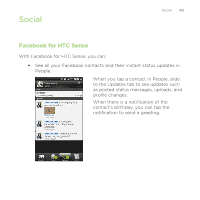HTC Rezound Verizon Rezound - User Guide - Page 187
Using Facebook chat
 |
View all HTC Rezound Verizon manuals
Add to My Manuals
Save this manual to your list of manuals |
Page 187 highlights
Using Facebook chat Social 187 Chat with your Facebook friends right from HTC Rezound with Beats Audio. You must be signed in to Facebook before using Facebook chat. 1. From the Home screen, tap > Fb Chat. The Facebook chat screen opens where current conversations with your Facebook friends are shown, along with friend groups. 2. Do any of the following: § Tap the name of a friend to continue the conversation. § Tap the photo of a friend to view the person's Facebook profile, wall, and uploads. § Tap the History tab to view a list of previous conversations. The number on the tab icon shows how many messages are unread. § Press MENU , and then tap Settings to choose to hide offline friends and select notification settings. Adding the Facebook chat widget Add the Facebook chat widget to the Home screen so you can easily chat with your Facebook friends.