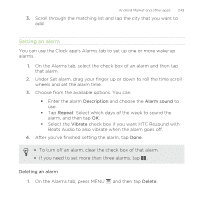HTC Rezound Verizon Rezound - User Guide - Page 251
Checking Weather
 |
View all HTC Rezound Verizon manuals
Add to My Manuals
Save this manual to your list of manuals |
Page 251 highlights
Checking Weather Android Market and other apps 251 Use the Weather app and widget to check the current weather and weather forecasts for the next few days. In addition to your current location, you can view weather forecasts for other cities around the globe. Your settings in the Weather app also control the weather information that is shown in the Clock and Calendar. For HTC Rezound with Beats Audio to detect your current location and display your local weather in the Weather app and widget as well as in Clock and Calendar: § You need to connect to the Internet. § Location services must be enabled. If you didn't enable it when you first set up HTC Rezound with Beats Audio, you can do so in Settings > Location. 1. From the Home screen, tap > Weather. 2. Swipe your finger up or down the screen to check the weather in other cities. 3. Tap to see the current weather information such as the temperature, approximate time of sunset, and more. 4. While viewing forecasts, you can: § Swipe your finger up or down the screen to check the weather in other cities. § Tap to update the weather information at any time.