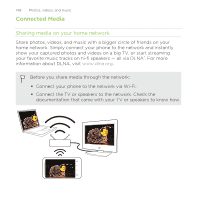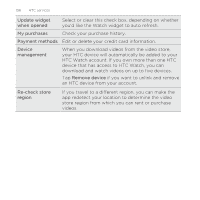HTC Rezound Verizon Rezound - User Guide - Page 152
The Watch app
 |
View all HTC Rezound Verizon manuals
Add to My Manuals
Save this manual to your list of manuals |
Page 152 highlights
152 HTC services You can also go to Settings > Accounts & sync to create your HTC Watch account. The Watch app On the Watch app's main screen, you'll see the preloaded content. When you download movies and TV shows from the HTC Watch video store, they will also appear on this screen. From the Home screen, tap > Watch. § Swipe left or right across the screen to browse through the videos, and then tap one to watch it. § Tap Recommended to check what recent releases or seasonal TV shows are available in the store. § From the main screen, you can also go to the HTC Watch video store or access your library to manage your downloads.

You can also go to
Settings
>
Accounts & sync
to create your HTC
Watch account.
The Watch app
On the Watch app's main screen, you'll see the preloaded content. When
you download movies and TV shows from the HTC Watch video store, they
will also appear on this screen.
From the Home screen, tap
>
Watch
.
§
Swipe left or right across the screen to
browse through the videos, and then tap one
to watch it.
§
Tap
Recommended
to check what recent
releases or seasonal TV shows are available
in the store.
§
From the main screen, you can also go to the
HTC Watch video store or access your library
to manage your downloads.
152
HTC services