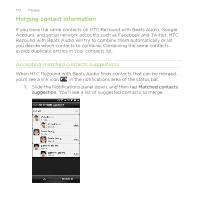HTC Rezound Verizon Rezound - User Guide - Page 169
Importing contacts from your SIM card, Adding a new contact
 |
View all HTC Rezound Verizon manuals
Add to My Manuals
Save this manual to your list of manuals |
Page 169 highlights
Importing contacts from your SIM card People 169 When you import SIM contacts, you can either store them on HTC Rezound with Beats Audio or add them to your Google contacts or Exchange ActiveSync contacts, if you have set up the relevant accounts. 1. From the Home screen, tap > People. 2. Press MENU , and then tap Import/Export > Import from SIM card. 3. If you have Google or Exchange ActiveSync accounts set up on HTC Rezound with Beats Audio, tap the type for the imported contacts. 4. Do one of the following: § Tap one or more SIM contacts you want to import. § To import all contacts, tap Select all. 5. Tap Save. Adding a new contact 1. From the Home screen, tap > People. 2. Tap . 3. Tap the Name field, and then enter the contact name.

Importing contacts from your SIM card
When you import SIM contacts, you can either store them on HTC
Rezound with Beats Audio or add them to your Google contacts or
Exchange ActiveSync contacts, if you have set up the relevant accounts.
1.
From the Home screen, tap
>
People
.
2.
Press MENU
, and then tap
Import/Export
>
Import from SIM
card
.
3.
If you have Google or Exchange ActiveSync accounts set up on
HTC Rezound with Beats Audio, tap the type for the imported
contacts.
4.
Do one of the following:
§
Tap one or more SIM contacts you want to import.
§
To import all contacts, tap
Select all
.
5.
Tap
Save
.
Adding a new contact
1.
From the Home screen, tap
>
People
.
2.
Tap
.
3.
Tap the
Name
field, and then enter the contact name.
People
169