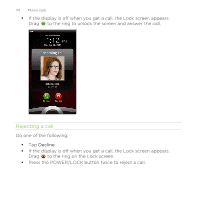HTC Rezound Verizon Rezound - User Guide - Page 71
Calling a phone number in a text message
 |
View all HTC Rezound Verizon manuals
Add to My Manuals
Save this manual to your list of manuals |
Page 71 highlights
Phone calls 71 3. Enter the name of the contact you want to add. When the name comes up in the list, tap the name. 4. On the Speed dial screen, choose the phone number of the contact to use, and a speed dial key to assign. 5. Tap Save. You can also set a speed dial key in People. Tap a contact, press MENU , and then select Set speed dial (or More > Set speed dial). Calling a phone number in a text message 1. Tap the phone number within the message. 2. Tap Call.

3.
Enter the name of the contact you want to add. When the name
comes up in the list, tap the name.
4.
On the Speed dial screen, choose the phone number of the contact
to use, and a speed dial key to assign.
5.
Tap
Save
.
You can also set a speed dial key in People. Tap a contact, press
MENU
, and then select
Set speed dial
(or
More
>
Set speed
dial
).
Calling a phone number in a text message
1.
Tap the phone number within the message.
2.
Tap
Call
.
Phone calls
71