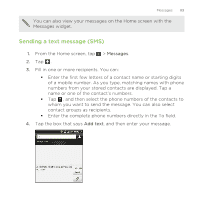HTC Rezound Verizon Rezound - User Guide - Page 85
Turning Airplane mode on or off
 |
View all HTC Rezound Verizon manuals
Add to My Manuals
Save this manual to your list of manuals |
Page 85 highlights
Voice Privacy NBPCD Accounts Use Internet calling Phone calls 85 Encrypts outgoing voice calls and uses secure channels when available. Set the calling parameters for the current country, such as country code and IDD prefix. Add, modify, or remove Internet calling accounts. You can also choose whether to receive incoming Internet calls. Select whether to use Internet calling for all calls you make or for Internet address calls only, or to be asked which you prefer for each call you make. Turning Airplane mode on or off In many countries, you are required by law to turn off wireless devices while on board an aircraft. A way to turn off wireless functions quickly is to switch HTC Rezound with Beats Audio to Airplane mode. When you enable Airplane mode, all wireless radios on HTC Rezound with Beats Audio are turned off, including the call function, data services, Bluetooth, and Wi-Fi. When you disable Airplane mode, the call function is turned back on and the previous state of Bluetooth and Wi-Fi is restored. To turn Airplane mode on or off, press and hold POWER/LOCK, and then tap Airplane mode. When enabled, the Airplane mode icon is displayed in the status bar.