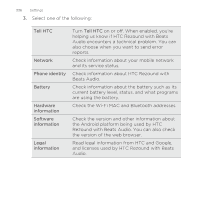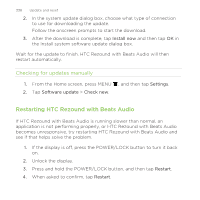HTC Rezound Verizon Rezound - User Guide - Page 333
Making more storage space internal storage
 |
View all HTC Rezound Verizon manuals
Add to My Manuals
Save this manual to your list of manuals |
Page 333 highlights
Settings 333 Making more storage space (internal storage) Easily free up space in internal storage by cleaning up the application cache, moving or uninstalling apps, and deleting old mails and messages all in one go. You cannot move or uninstall preinstalled apps. 1. From the Home screen, press MENU , and then tap Settings. 2. Tap SD & phone storage, and under Internal storage tap Make more space. 3. On the Clear caches screen, choose whether to clear the cache of rarely used apps only or all apps, and then tap Next. 4. On the Application storage screen: § Tap Move apps to SD card if there are apps that you can transfer to the storage card. § Tap Uninstall apps if there are apps you'd like to remove. 5. Tap Next. 6. On the Mail & message storage screen: § Set fewer days of mails to download so that older mails will be removed from the storage automatically. § Lower the number of text and multimedia messages per conversation. 7. Tap Finish.