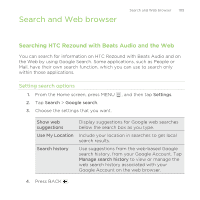HTC Rezound Verizon Rezound - User Guide - Page 101
Backing up your text messages to the storage card
 |
View all HTC Rezound Verizon manuals
Add to My Manuals
Save this manual to your list of manuals |
Page 101 highlights
Deleting several conversations Messages 101 1. On the All messages screen, press MENU and then tap Delete. 2. Select the conversation threads you want to delete. 3. Tap Delete. Any locked messages will not be deleted. Backing up your text messages to the storage card 1. From the Home screen, tap > Messages. 2. Press MENU , and then tap Backup SMS > Backup SMS. 3. Enter a name for your backup file, and then tap OK. Importing text messages from the storage card You can only import text messages that were exported to the storage card using the Backup SMS feature. 1. From the Home screen, tap > Messages. 2. Press MENU , and then tap Backup SMS > Restore SMS. 3. Tap the backup file to import. 4. Tap OK.

Deleting several conversations
1.
On the All messages screen, press MENU
and then tap
Delete
.
2.
Select the conversation threads you want to delete.
3.
Tap
Delete
. Any locked messages will not be deleted.
Backing up your text messages to the storage card
1.
From the Home screen, tap
>
Messages
.
2.
Press MENU
, and then tap
Backup SMS
>
Backup SMS
.
3.
Enter a name for your backup file, and then tap
OK
.
Importing text messages from the storage card
You can only import text messages that were exported to the storage card
using the
Backup SMS
feature.
1.
From the Home screen, tap
>
Messages
.
2.
Press MENU
, and then tap
Backup SMS
>
Restore SMS
.
3.
Tap the backup file to import.
4.
Tap
OK
.
Messages
101