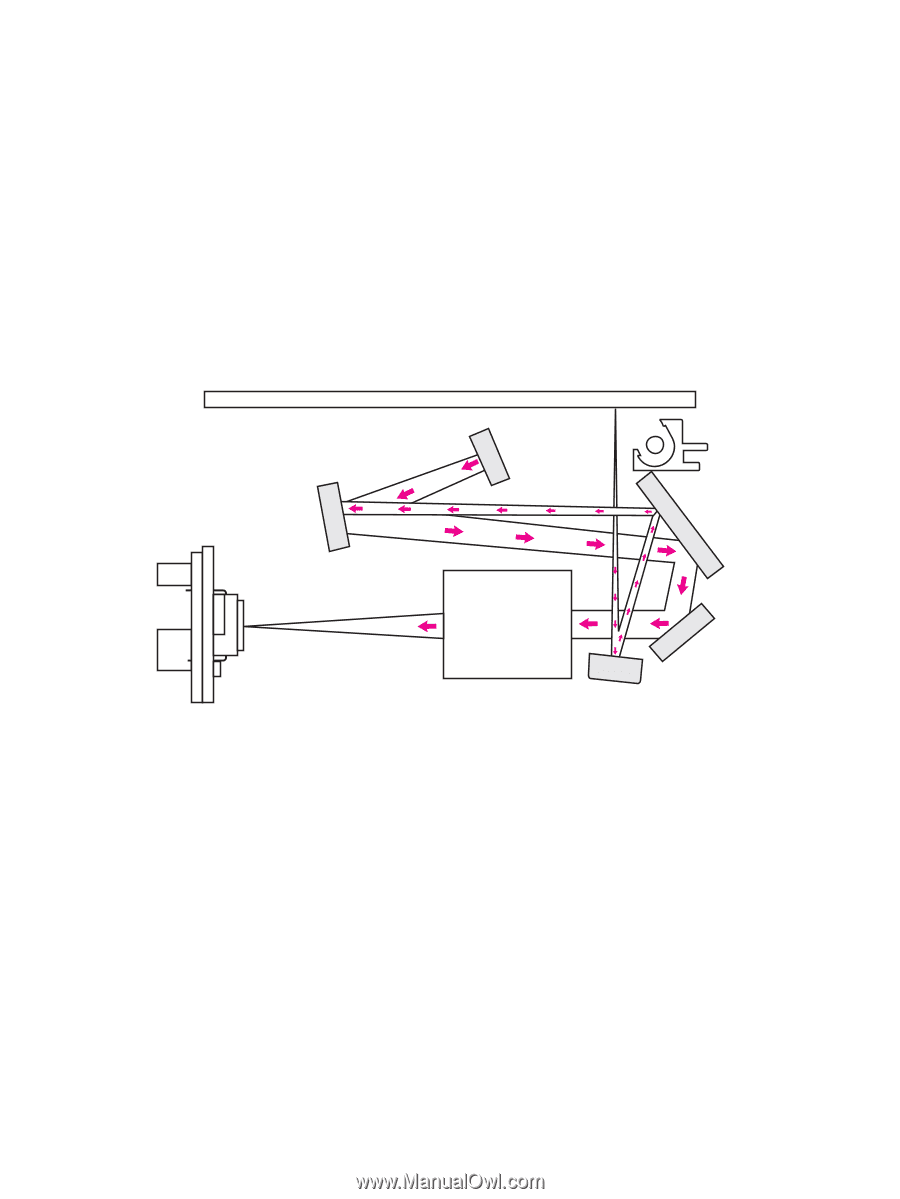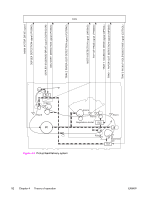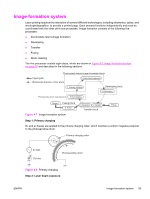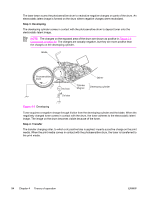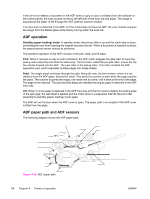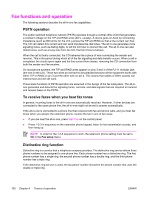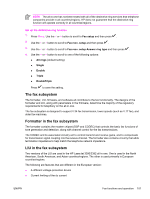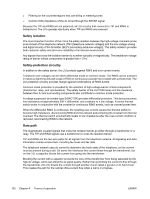HP 3390 Service Manual - Page 119
Scanner and ADF functions and operation, Scanner functions, Scanner operation,
 |
View all HP 3390 manuals
Add to My Manuals
Save this manual to your list of manuals |
Page 119 highlights
Scanner and ADF functions and operation The following sections describe how the document scanner and the automatic document feeder (ADF) function. Scanner functions The scanner uses a light source, a color-separation method, and a charge-coupled device array (CCD) to collect optical information about the document and transform that into an image file. The scanner consists of these elements: ● A lamp (cold-cathode fluorescent lamp) ● Five mirrors and a lens ● A CCD Scanner Glass CCFL Lamp 600 ppi CCD Lens Figure 4-14 Optical system The scanner lamp illuminates a small strip of the document (called the raster line). The mirrors direct the light through the lens to the CCD. The CCD senses and records the light, creating an analog representation of the raster line. If the ADF is being used, the document then advances in the ADF to the next raster line. If the flatbed is being used, the scanner module advances to the next raster line. This advancing and collection process continues to the end of the sheet. The image data is collected in the motor controller board, where it is processed and sent to the formatter. The formatter then handles the image data, outputting it as a copy, sending it through the LIU as a fax , or directing it to the computer as scanner output. The image data collected is 600 pixels per inch (ppi). Each pixel has 8 bits for each of the three colors (256 gray scale levels for each color), or a total of 24 bits per pixel (24-bit color). Scanner operation At power-on and periodically at other times, the scanner assembly moves systematically to locate its home position. It then calibrates to a white strip located under the glass at the right end of the scan tub. ENWW Scanner and ADF functions and operation 97