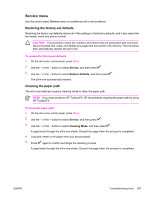HP 3390 Service Manual - Page 271
Firmware updates and recovery, Firmware update by using a flash executable file - firmware download
 |
View all HP 3390 manuals
Add to My Manuals
Save this manual to your list of manuals |
Page 271 highlights
Firmware updates and recovery The all-in-one has a flash-memory-based formatter that enables the firmware code to be updated in the event that new firmware is released for the all-in-one. Using flash memory also provides a way to recover the firmware in the event of code corruption or failure. Firmware update by using a flash executable file The configuration page lists the firmware version of the all-in-one. On the flash-memory-based all-inone, you can update the firmware code by downloading the latest flash executable file for the all-in-one and running the program according to the readme instructions that come with it (go to www.hp.com). Turn the all-in-one off and then on before running the executable file. If the firmware becomes corrupted or fails (usually because of an interruption when attempting to update the firmware), the all-in-one no longer functions. In this case, a firmware-recovery DIMM is available from HP. Firmware-recovery DIMM A firmware-recovery DIMM (RDIMM) can be obtained from HP in the rare event that the firmware in the flash memory becomes corrupted. When the DIMM is installed in the DIMM slot on the formatter and the all-in-one is turned on, the DIMM loads the latest firmware code into the product. To use the RDIMM 1. Order a RDIMM from HP. Retain the return mailer. 2. Turn off the all-in-one. 3. Install the RDIMM in the DIMM slot. See Removing and replacing a DIMM on page 30. 4. Turn on the all-in-one. The RDIMM takes a few minutes to automatically restore both blocks of firmware code. Wait until the message Complete appears on the control-panel display. ENWW Firmware updates and recovery 249