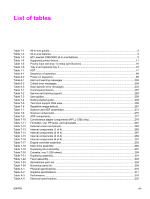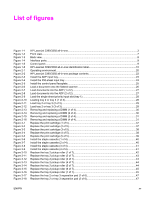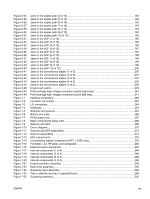Figure 5-6
Remove the right cover (2 of 4)
...................................................................................................
114
Figure 5-7
Remove the right cover (3 of 4)
...................................................................................................
115
Figure 5-8
Remove the right cover (4 of 4)
...................................................................................................
115
Figure 5-9
Remove the left cover (1 of 3)
.....................................................................................................
116
Figure 5-10
Remove the left cover (2 of 3)
.....................................................................................................
116
Figure 5-11
Remove the left cover (3 of 3)
.....................................................................................................
117
Figure 5-12
Removing the print-cartridge door (1 of 2)
..................................................................................
118
Figure 5-13
Removing the print-cartridge door (2 of 2)
..................................................................................
119
Figure 5-14
Remove the rear cover (1 of 2)
...................................................................................................
120
Figure 5-15
Remove the rear cover (2 of 2)
...................................................................................................
121
Figure 5-16
Remove the top cover (1 of 3)
.....................................................................................................
122
Figure 5-17
Remove the top cover (2 of 3)
.....................................................................................................
122
Figure 5-18
Remove the top cover (3 of 3)
.....................................................................................................
123
Figure 5-19
Remove the scanner/ADF assembly (1 of 3)
..............................................................................
124
Figure 5-20
Remove the scanner/ADF assembly (2 of 3)
..............................................................................
124
Figure 5-21
Remove the scanner/ADF assembly (3 of 3)
..............................................................................
125
Figure 5-22
Remove the scanner/ADF assembly (1 of 3)
..............................................................................
126
Figure 5-23
Remove the scanner/ADF assembly (2 of 3)
..............................................................................
126
Figure 5-24
Remove the scanner/ADF assembly (3 of 3)
..............................................................................
127
Figure 5-25
Remove the bezel and control panel (1 of 4)
..............................................................................
128
Figure 5-26
Remove the bezel and control panel (2 of 4)
..............................................................................
128
Figure 5-27
Remove the bezel and control panel (3 of 4)
..............................................................................
129
Figure 5-28
Remove the bezel and control panel (4 of 4)
..............................................................................
130
Figure 5-29
Remove the convenience-stapler assembly (1 of 2)
...................................................................
131
Figure 5-30
Remove the convenience-stapler assembly (2 of 2)
...................................................................
131
Figure 5-31
Remove the convenience-stapler power assembly (1 of 3)
........................................................
132
Figure 5-32
Remove the convenience-stapler power assembly (2 of 3)
........................................................
132
Figure 5-33
Remove the convenience-stapler power assembly (3 of 3)
........................................................
133
Figure 5-34
Remove the convenience-stapler ac inlet cable
..........................................................................
134
Figure 5-35
Remove the convenience-stapler bracket and strap
...................................................................
135
Figure 5-36
Remove the speaker (1 of 2)
.......................................................................................................
136
Figure 5-37
Remove the speaker (2 of 2)
.......................................................................................................
137
Figure 5-38
Remove the power-switch PCA (HP LaserJet 3392 shown)
.......................................................
138
Figure 5-39
Remove the formatter (1 of 3)
.....................................................................................................
139
Figure 5-40
Remove the formatter (2 of 3)
.....................................................................................................
140
Figure 5-41
Remove the formatter (3 of 3)
.....................................................................................................
141
Figure 5-42
Remove the duplex assembly (1 of 3)
.........................................................................................
142
Figure 5-43
Remove the duplex assembly (2 of 3)
.........................................................................................
142
Figure 5-44
Remove the duplex assembly (3 of 3)
.........................................................................................
143
Figure 5-45
Remove the laser/scanner assembly
..........................................................................................
145
Figure 5-46
Remove the memory-tag-reader assembly (1 of 2)
....................................................................
146
Figure 5-47
Remove the memory-tag-reader assembly (2 of 2)
....................................................................
147
Figure 5-48
Remove the fan (1 of 2)
..............................................................................................................
148
Figure 5-49
Remove the fan (2 of 2)
..............................................................................................................
149
Figure 5-50
Remove the duplex-drive gears
..................................................................................................
150
Figure 5-51
Remove the duplex solenoid (1 of 2)
..........................................................................................
151
Figure 5-52
Remove the duplex solenoid (2 of 2)
..........................................................................................
152
Figure 5-53
Remove the fuser (1 of 11)
.........................................................................................................
153
Figure 5-54
Remove the fuser (2 of 11)
.........................................................................................................
154
Figure 5-55
Remove the fuser (3 of 11)
.........................................................................................................
154
ENWW
xvii