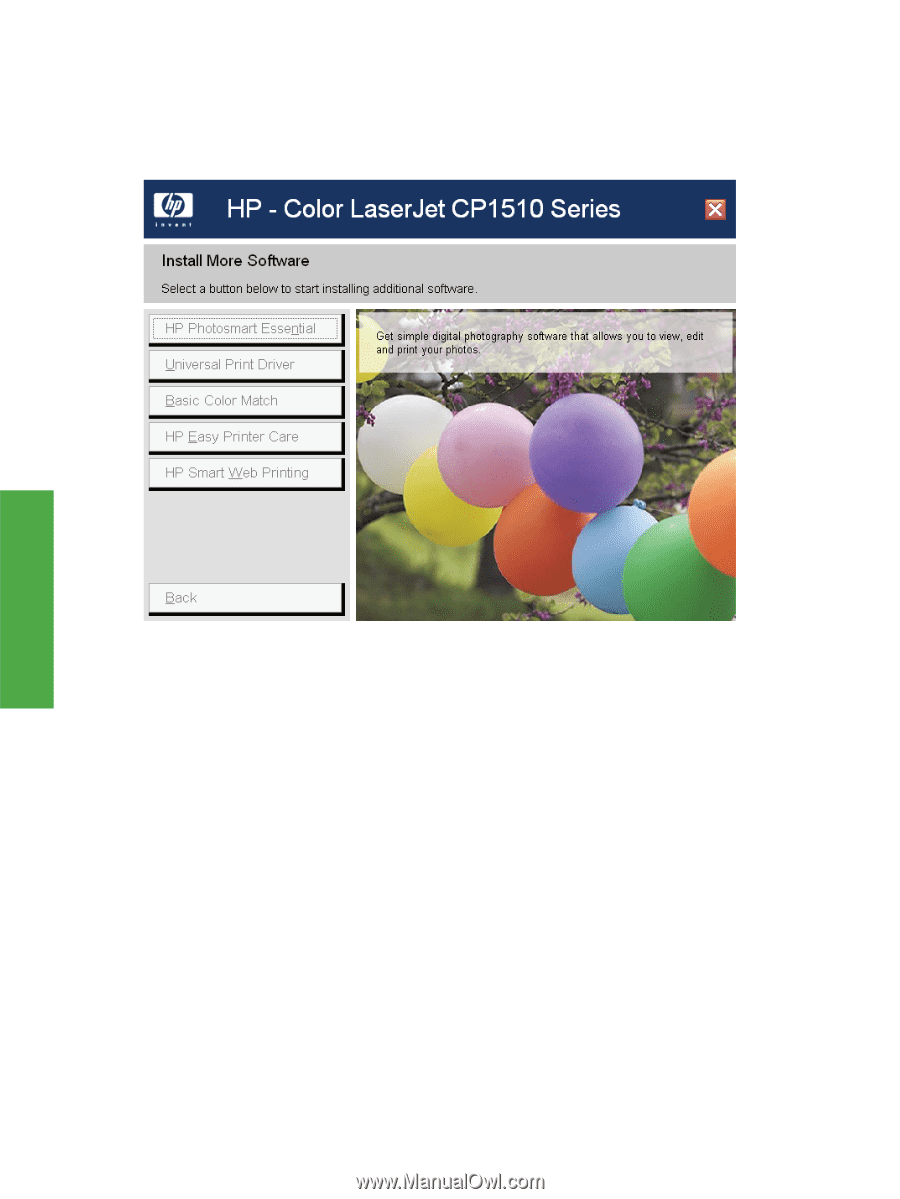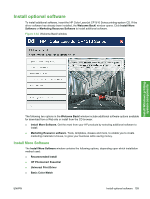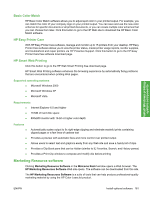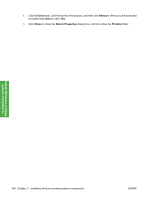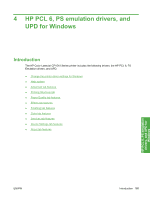HP CP1518ni HP Color LaserJet CP1510 Series - Software Technical Reference - Page 184
Recommend Install, HP Photosmart Essential, Universal Print Driver - printer driver download
 |
UPC - 883585140633
View all HP CP1518ni manuals
Add to My Manuals
Save this manual to your list of manuals |
Page 184 highlights
● HP Easy Printer Care ● HP Smart Web Printing Figure 3-35 Recommended Install - Install More Software window Install Windows printingsystem components The content below provides detailed information about the Install More Software option. Recommend Install The options available in the Install More Software vary depending on the installation method used to install the printing-system software. If the printing-system software was installed using the Express Install method, the Install More Software window contains a Recommended Install option. Use this option to change the installed version of printing-system software from an Express Install to a Recommended Install. All additional components included in a Recommended Install will be installed. HP Photosmart Essential Get simple digital photography software that allows you to view, edit, and print your pictures. Click this button to load the software from the printing-system software CD. Universal Print Driver Get a universal print driver. Click this button to go to the HP Web site to download a universal print driver for your device. 160 Chapter 3 Installing Windows printing-system components ENWW