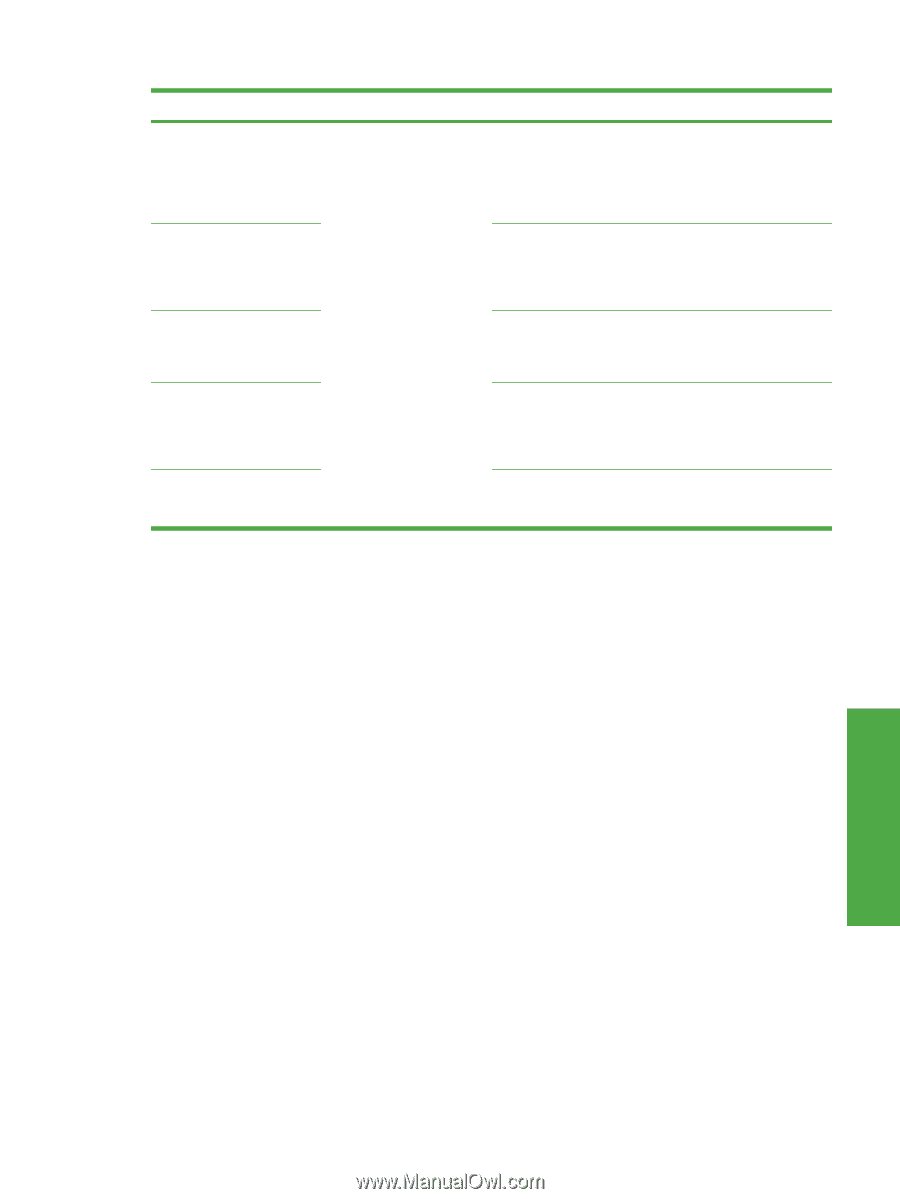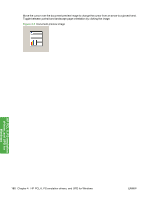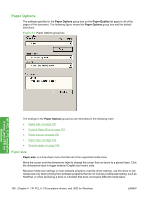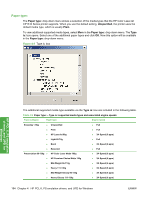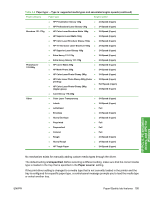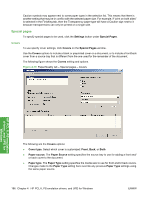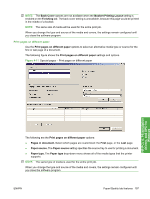HP CP1518ni HP Color LaserJet CP1510 Series - Software Technical Reference - Page 217
Paper source:, Device Settings, Automatically Select, Printer auto select, Manual Feed in Tray 1 - color laserjet printer manual
 |
UPC - 883585140633
View all HP CP1518ni manuals
Add to My Manuals
Save this manual to your list of manuals |
Page 217 highlights
Table 4-8 Tray 1 and Tray 2 specifications (continued) Tray 1 and Tray 2 Dimensions1 Weight Capacity2 HP LaserJet glossy paper and Same as the preceding listed 75 to 220 g/m2 (20 to 58 lb) HP LaserJet photo paper minimum and maximum sizes. Single sheet of HP LaserJet glossy paper or HP LaserJet photo paper for Tray 1 HP Premium Cover Paper3 200 g/m2 (53 lb) cover Up to 25 mm (0.99 inch) stack height for Tray 2 Single sheet of HP Cover paper for Tray 1 Up to 25 mm (0.99 inch) stack height for Tray 2 Transparencies and opaque film Thickness: 0.10 to 0.13 mm (3.9 to 5.1 mils) Single sheet of transparency or opaque film for Tray 1 Up to 50 sheets for Tray 2 Labels4 Thickness: up to 0.23 mm (up Single sheet of labels for Tray to 9 mils) 1 Up to 25 mm (0.99 inch) stack height for Tray 2 Envelopes Up to 90 g/m2 (up to 24 lb) Single envelope for Tray 1 Up to ten envelopes for Tray 2 1 The printer supports a wide range of standard and custom sizes of print media. Check the printer driver for supported sizes. 2 Capacity can vary depending on media weight and thickness, and environmental conditions. 3 Smoothness: 100 to 250 (Sheffield). 4 Hewlett-Packard does not guarantee results when printing with other types of heavy paper. Paper source: The Paper source: setting specifies the source tray to use for printing a document. The list of source trays depends on the printer accessories that are installed. Any optional source trays that are installed through the Device Settings tab also appear here. The Paper source: drop-down menu can contain the following options: ● Automatically Select ● Printer auto select ● Manual Feed in Tray 1 ● Tray 1 ● Tray 2 The default setting is Automatically Select. When this is selected, the HP Color LaserJet CP1510 Series printer uses the source tray that supports the selected media size. For the other options, make sure the correct media size is loaded in the source tray. HP PCL 6, PS emulation drivers, and UPD for Windows ENWW Paper/Quality tab features 193