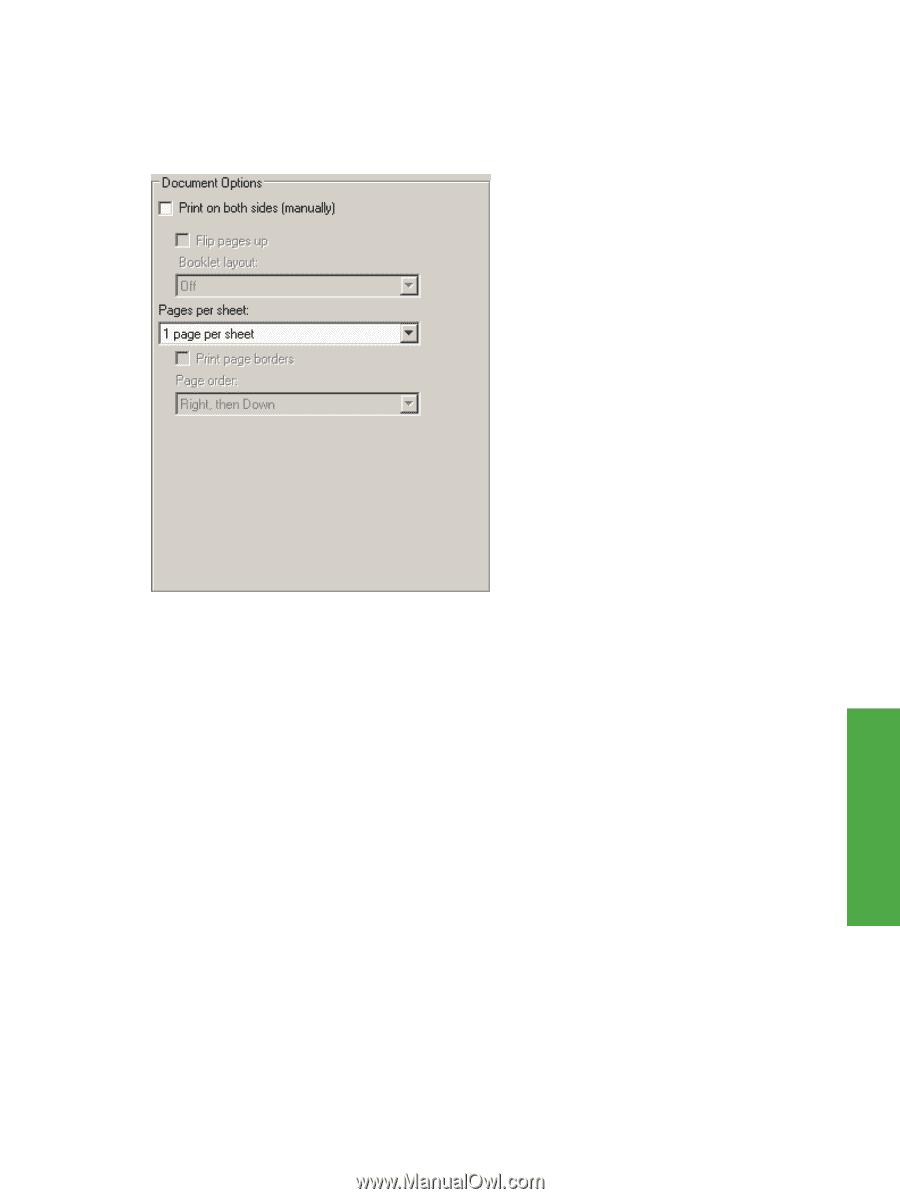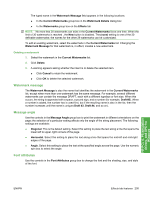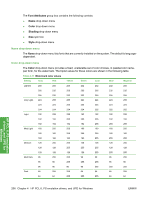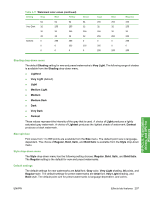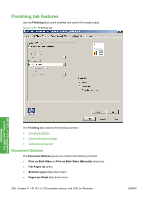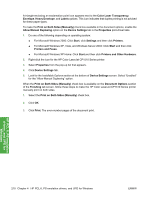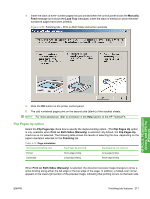HP CP1518ni HP Color LaserJet CP1510 Series - Software Technical Reference - Page 233
Print on Both Sides (Manually) check box, Manually printing on both sides - duplexer
 |
UPC - 883585140633
View all HP CP1518ni manuals
Add to My Manuals
Save this manual to your list of manuals |
Page 233 highlights
● Print Page Borders check box ● Page Order drop-down menu Figure 4-21 Finishing tab - Document Options group box HP PCL 6, PS emulation drivers, and UPD for Windows Print on Both Sides (Manually) check box The Print on Both Sides (Manually) option controls the manual duplexing function of the HP Color LaserJet CP1510 Series printer. Manually printing on both sides Select the Print on Both Sides (Manually) check box to print on the second side of the media for the HP Color LaserJet CP1510 Series printers. The HP Color LaserJet CP1510 Series printers do not have automatic duplexing capability. Make sure to select the correct media type as selecting a media type instructs the printer to use a group of settings (such as fuser temperature and print speed) to print the media with the best possible quality. This group of settings is known as print mode. To achieve the best print quality when printing on the second side of the page, the printer makes adjustments to its print modes. A different print mode is used with each media type. Print-mode adjustments for the second side of a duplexed page are automatic. The following paper types cannot be manually duplexed using the Print on both sides feature: ● HP Color Laser Photo Glossy 220g ● Labels ● Envelope ● Heavy Envelope ● Color Laser Transparency ENWW Finishing tab features 209