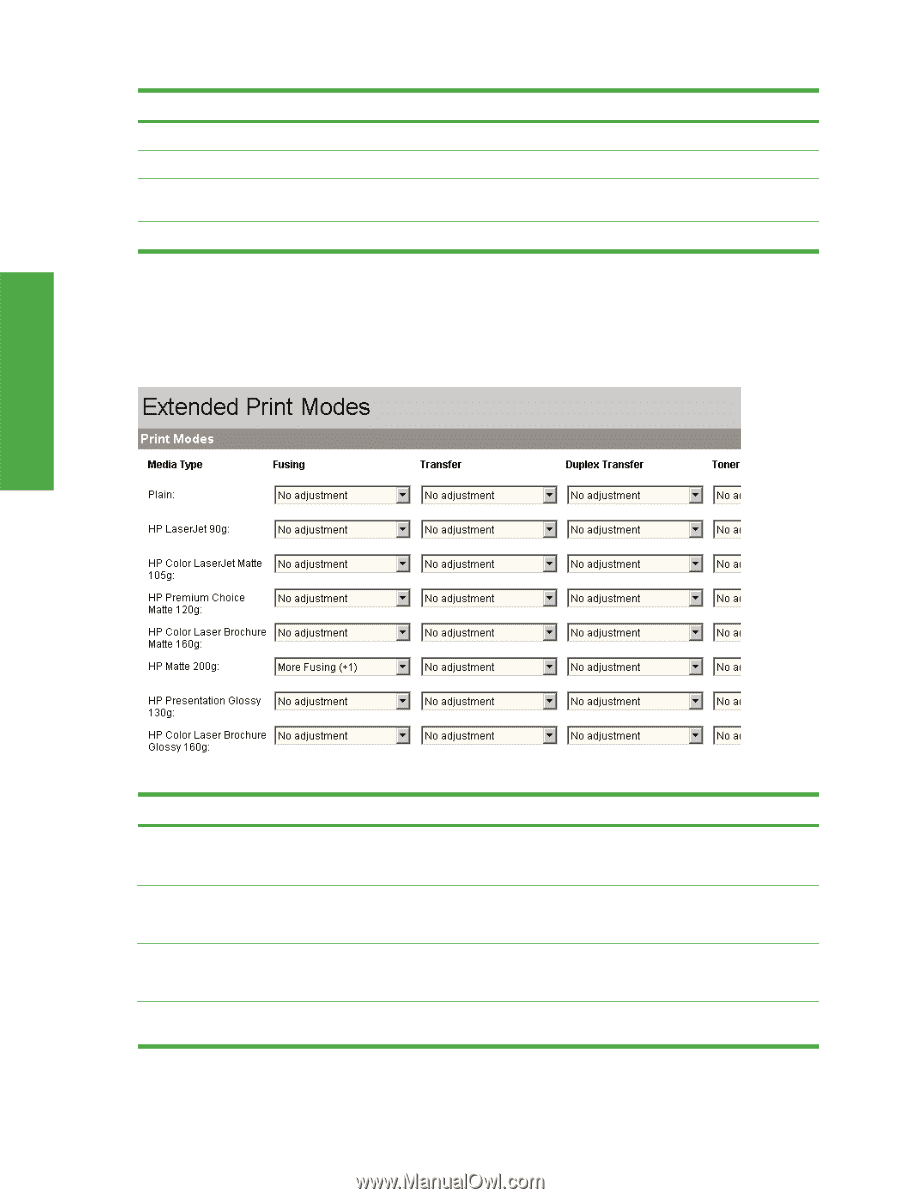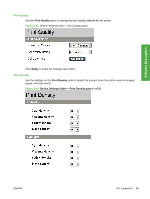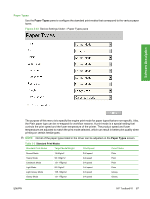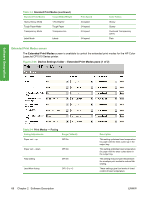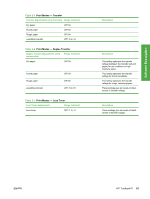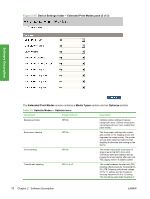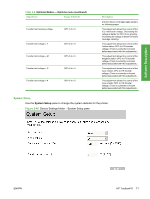HP CP1518ni HP Color LaserJet CP1510 Series - Software Technical Reference - Page 92
Extended Print Modes screen, Device Settings folder - Extended Print Modes pane 1 of 2 - weight
 |
UPC - 883585140633
View all HP CP1518ni manuals
Add to My Manuals
Save this manual to your list of manuals |
Page 92 highlights
Table 2-3 Standard Print Modes (continued) Standard Print Modes Target Media/Weight Heavy Glossy Mode 176-220g/m2 Tough Paper Mode Tough Paper Transparency Mode Transparencies Label Mode Labels Print Speed 3/4 speed 3/4 speed 3/4 speed 3/4 speed Color Tables Glossy Glossy Overhead Transparency (OHT) Plain Extended Print Modes screen The Extended Print Modes screen is available to control the extended print modes for the HP Color LaserJet CP1510 Series printer. Figure 2-44 Device Settings folder - Extended Print Modes pane (1 of 2) Software Description Table 2-4 Print Modes - Fusing Fusing Adjustments Range (*default) Paper curl - up Off*/On Paper curl - down Off*/On Flap sealing Off*/On Less/More fusing Off*/-2 to +2 68 Chapter 2 Software Description Description This setting optimizes fuser temperature for paper with the ends curled up in the output tray. This setting optimizes fuser temperature for paper with the ends curled down in the output tray. This setting reduces fuser temperature for envelope print modes to reduce flab sealing. These settings give four levels of direct control of fuser temperature. ENWW