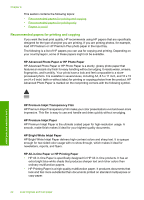HP F4280 User Guide - Page 23
Load originals and load paper, Load originals, Choose papers for printing and copying - review
 |
UPC - 883585581313
View all HP F4280 manuals
Add to My Manuals
Save this manual to your list of manuals |
Page 23 highlights
6 Load originals and load paper You can load many different types and sizes of paper in the HP All-in-One, including letter or A4 paper, photo paper, transparencies, business cards, and envelopes. This section contains the following topics: • Load originals • Choose papers for printing and copying • Load paper Load originals You can copy or scan business cards, photo paper, letter- or A4-size originals by loading them on the glass. To load an original on the glass 1. Lift the lid to the open position. 2. Load your original print side down on the right front corner of the glass. TIP: For more help on loading an original, see the engraved guide below the glass. TIP: To get the correct copy size, make sure that there is no tape or other foreign object on the glass. Load originals and load paper 3. Close the lid. Choose papers for printing and copying You can use different types and sizes of paper in the HP All-in-One. Review the following recommendations to get the best printing and copying quality. Whenever you change paper types, remember to change the paper type settings. For more information, see "Set the paper type for printing" on page 33. Choose papers for printing and copying 21