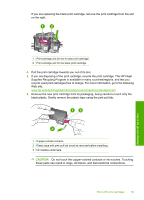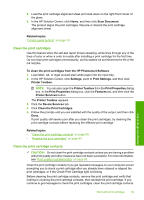HP F4280 User Guide - Page 67
CAUTION, black plastic. Gently remove the plastic tape using the pink pull tab.
 |
UPC - 883585581313
View all HP F4280 manuals
Add to My Manuals
Save this manual to your list of manuals |
Page 67 highlights
If you are replacing the black print cartridge, remove the print cartridge from the slot on the right. 1 Print cartridge slot for the tri-color print cartridge 2 Print cartridge slot for the black print cartridge 4. Pull the print cartridge towards you out of its slot. 5. If you are disposing of the print cartridge, recycle the print cartridge. The HP Inkjet Supplies Recycling Program is available in many countries/regions, and lets you recycle used print cartridges free of charge. For more information, go to the following Web site: www.hp.com/hpinfo/globalcitizenship/environment/recycle/inkjet.html 6. Remove the new print cartridge from its packaging, being careful to touch only the black plastic. Gently remove the plastic tape using the pink pull tab. Maintain the HP All-in-One 1 Copper-colored contacts 2 Plastic tape with pink pull tab (must be removed before installing) 3 Ink nozzles under tape CAUTION: Do not touch the copper-colored contacts or ink nozzles. Touching these parts can result in clogs, ink failure, and bad electrical connections. Work with print cartridges 65