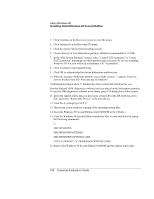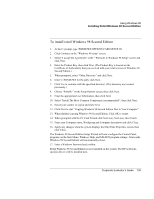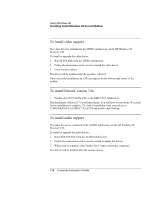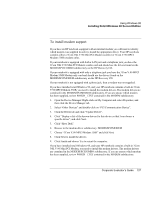HP OmniBook 500 HP OmniBook 500 (FA) - Corporate Evaluator's Guide Edition 4 - Page 136
To install video support, To install DirectX version 7.0a, To install audio support
 |
View all HP OmniBook 500 manuals
Add to My Manuals
Save this manual to your list of manuals |
Page 136 highlights
Using Windows 98 Installing Retail Windows 98 Second Edition To install video support The video driver is contained in the VIDEO subdirectory on the HP Windows 98 Recovery CD. To install or upgrade the video driver: 1. Run SETUP.EXE from the VIDEO subdirectory. 2. Follow the instructions on the screen to install the video driver. 3. Click Finish to reboot. The driver will be installed after the system is rebooted. Upon successful installation, an ATI icon appears on the bottom right corner of the taskbar. To install DirectX version 7.0a 1. Double-click DX70AOPK.EXE in the DIRECTX7 subdirectory. The Installation of Direct X 7.0a will run silently. You will have to wait about 30 seconds for the installation to complete. To verify if installation went correctly go to C:\PROGRAM FILES\DIRECTX\SETUP and double-click DxDiag. To install audio support The audio drivers are contained in the AUDIO subdirectory on the HP Windows 98 Recovery CD. To install or upgrade the audio drivers: 1. Run ESSETUP.EXE from the AUDIO subdirectory. 2. Follow the instructions on the screen to install or update the drivers. 3. When setup is complete, click Finish (Yes, I want to restart my computer). The drivers will be installed after the system reboots. 136 Corporate Evaluator's Guide