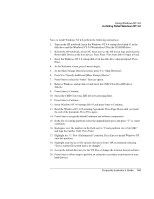HP OmniBook 500 HP OmniBook 500 (FA) - Corporate Evaluator's Guide Edition 4 - Page 148
To prepare for software installation, To install retail Windows NT 4.0
 |
View all HP OmniBook 500 manuals
Add to My Manuals
Save this manual to your list of manuals |
Page 148 highlights
Using Windows NT 4.0 Installing Retail Windows NT 4.0 To prepare for software installation You must repartition and format your hard disk before installing retail Windows NT 4.0. The HP notebook Windows 98/2000 image uses a FAT32 partition. Windows NT 4.0 does not support FAT32. Follow the instructions below to repartition your hard disk, create the hibernation partition and load the HW diagnostic software on this partition. To use this HW diagnostics software in the future, press F10 during boot of the system. 1. Insert the Recovery CD in the CD-ROM drive. 2. Boot the HP notebook, press ESC when you see the HP Invent logo, and select the CD-ROM/DVD as the boot device. 3. Click Continue to enter the menu. 4. Click Advanced. 5. Choose the size of your hibernation partition, default (recommended) is 512MB.Your hibernation partition size should reflect the amount of RAM (ultimate) in your system. 6. Under the "Hibernation Partition Size" field, select "Do not load operating system". 7. In the "File System Partition" section, select "Hibernate partition only". 8. Click Continue, then OK to proceed with repartitioning. 9. When the message "Hibernate partition successfully created" appears on screen, remove the Recovery CD and press the reset button on the notebook. To install retail Windows NT 4.0 Prior to installing Windows NT4.0 you need to make sure you have the three NT4 boot floppies set as well as an additional floppy with the CMD IDE device driver for the HP mobile expansion base support. Otherwise the installation of Windows NT 4.0 will fail. To make the floppies you will need a computer equipped with a floppy drive and a CDROM, running a Microsoft operating system. To make the three NT4 boot floppies, you will need 3 blank formatted floppies. Run \I386\WINNT32 /OX of the NT4 installation CD-ROM and follow the instructions. To make the CMD IDE driver floppy, copy the contents of the \HP\DRIVERS\NT4\DOCKING\IDE directory from the web package at http://www.hp.com/omnibook onto a blank formatted 1.44 inch floppy disk. Make sure you copy the whole directory structure, including the WINNT subdirectory. 148 Corporate Evaluator's Guide