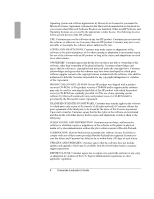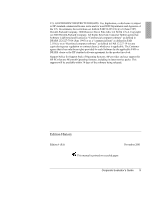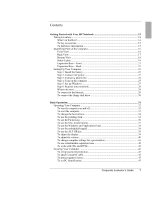Corporate Evaluator’s Guide
9
To replace a plug-in module
..................................................................................
86
To insert or remove a CD or DVD
........................................................................
89
To play DVD movies
............................................................................................
90
To create or copy CDs
...........................................................................................
91
Connecting PC Cards
..................................................................................................
92
To insert or remove a PC Card
..............................................................................
92
Connecting External Devices
......................................................................................
94
To identify connectors for external devices
..........................................................
94
To connect a printer or other parallel device
.........................................................
95
To connect an external keyboard or mouse
...........................................................
95
To connect a USB device
......................................................................................
96
To connect an audio device
...................................................................................
96
To use an external monitor
....................................................................................
97
To use a TV set as a monitor
.................................................................................
99
To connect a serial device
...................................................................................
100
To connect an infrared device
.............................................................................
100
Installing Additional RAM
.......................................................................................
102
To install a RAM expansion module
...................................................................
102
To remove a RAM expansion module
................................................................
103
To replace the system RAM module
...................................................................
104
Replacing the Hard Disk Drive
.................................................................................
107
To replace the hard disk drive
.............................................................................
107
To replace the hard disk drive holder
..................................................................
107
To prepare a new hard disk drive
........................................................................
108
Using Windows XP
.......................................................................................................
111
Installing Retail Windows XP
...................................................................................
112
Requirements
......................................................................................................
112
To prepare for software installation
....................................................................
113
To install retail Windows XP
..............................................................................
113
To install video (ATI) support
............................................................................
115
To install modem (3COM) support
.....................................................................
115
To install TrackPoint support (HP)
.....................................................................
116
To install wireless LAN (Actiontech) support
....................................................
116
To install infrared support
...................................................................................
116
To install the HP Display Settings and Configuration Interface (HPCI) utility ..117
To install HP Presentation Ready utility
.............................................................
117
To install HP One-Touch utility
..........................................................................
118
To install the Java Virtual Machine
....................................................................
118
To enable SpeedStep
...........................................................................................
118
Using Windows 2000
....................................................................................................
119
Installing Retail Windows 2000
................................................................................
120
Requirements
......................................................................................................
120
To prepare for software installation
....................................................................
121
To install retail Windows 2000 Professional
.......................................................
122
To install video support
.......................................................................................
123