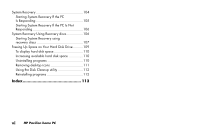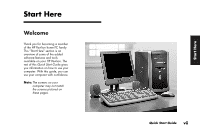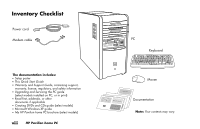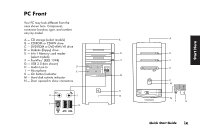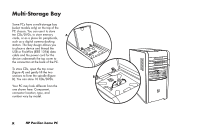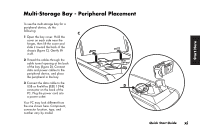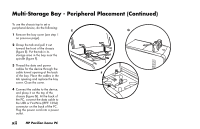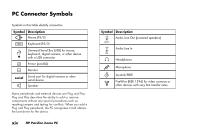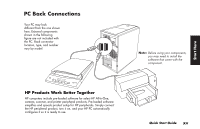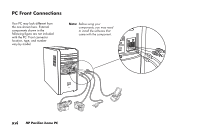HP Pavilion a200 HP Pavilion Desktop PCs - (English) Quick Start Guide SEA/ANZ - Page 11
Multi-Storage Bay - Peripheral Placement
 |
View all HP Pavilion a200 manuals
Add to My Manuals
Save this manual to your list of manuals |
Page 11 highlights
Multi-Storage Bay - Peripheral Placement To use the multi-storage bay for a peripheral device, do the following: C 1 Open the bay cover. Hold the cover on each side near the hinges, then lift the cover and slide it toward the back of the chassis (figure C). Gently lift it off. 2 Thread the cables through the cable tunnel opening at the back of the bay (figure D). Connect data and power cables to the peripheral device, and place the peripheral in the bay. 3 Connect the data cable to the USB or FireWire (IEEE 1394) D connector on the back of the PC. Plug the power cord into a power outlet. Your PC may look different from the one shown here. Component, connector location, type, and number vary by model. Quick Start Guide xi Start Here
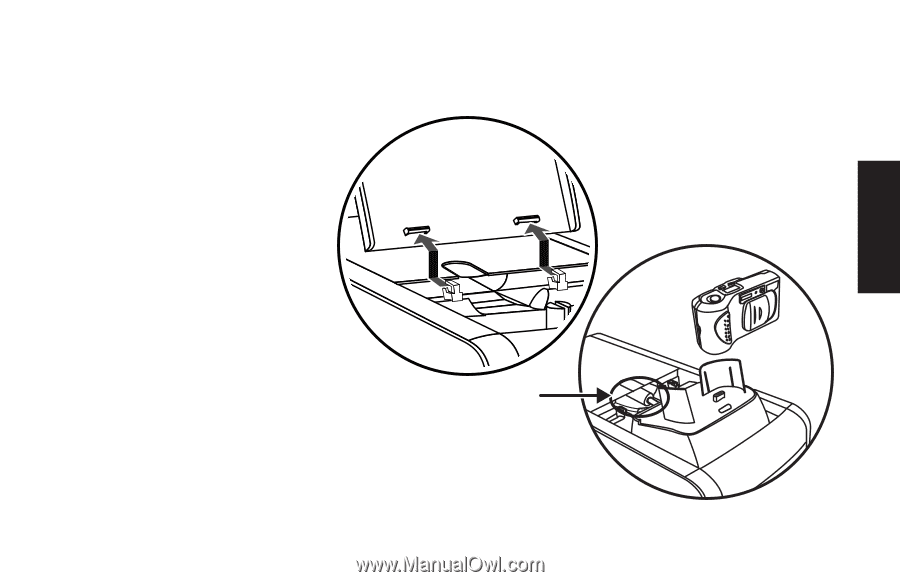
Quick Start Guide
xi
Start Here
To use the multi-storage bay for a
peripheral device, do the
following:
1
Open the bay cover. Hold the
cover on each side near the
hinges, then lift the cover and
slide it toward the back of the
chassis (figure C). Gently lift
it off.
2
Thread the cables through the
cable tunnel opening at the back
of the bay (figure D). Connect
data and power cables to the
peripheral device, and place
the peripheral in the bay.
3
Connect the data cable to the
USB or FireWire (IEEE 1394)
connector on the back of the
PC. Plug the power cord into
a power outlet.
Your PC may look different from
the one shown here. Component,
connector location, type, and
number vary by model.
Multi-Storage Bay - Peripheral Placement
C
D