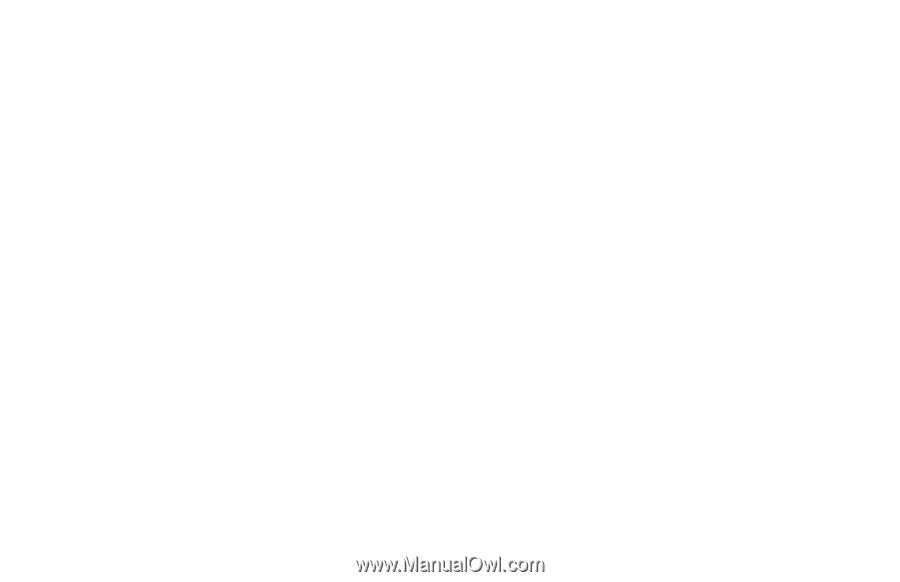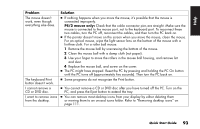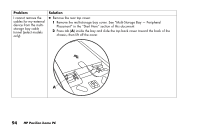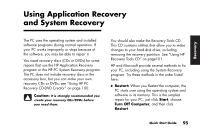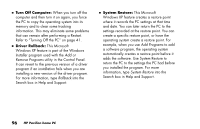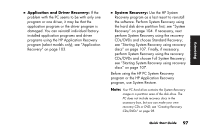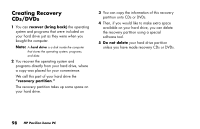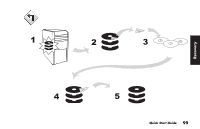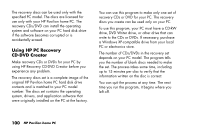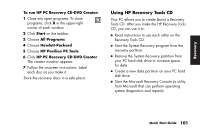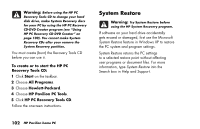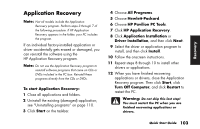HP Pavilion a200 HP Pavilion Desktop PCs - (English) Quick Start Guide SEA/ANZ - Page 126
Creating Recovery, CDs/DVDs
 |
View all HP Pavilion a200 manuals
Add to My Manuals
Save this manual to your list of manuals |
Page 126 highlights
Creating Recovery CDs/DVDs 1 You can recover (bring back) the operating system and programs that were included on your hard drive just as they were when you bought the computer. Note: A hard drive is a disk inside the computer that stores the operating system, programs, and data. 2 You recover the operating system and programs directly from your hard drive, where a copy was placed for your convenience. We call this part of your hard drive the "recovery partition." The recovery partition takes up some space on your hard drive. 3 You can copy the information of this recovery partition onto CDs or DVDs. 4 Then, if you would like to make extra space available on your hard drive, you can delete the recovery partition using a special software tool. 5 Do not delete your hard drive partition unless you have made recovery CDs or DVDs. 98 HP Pavilion home PC