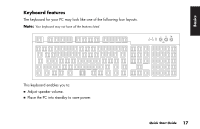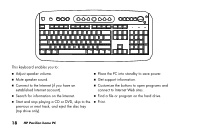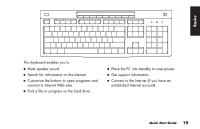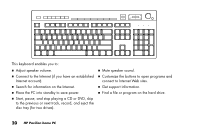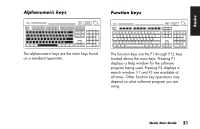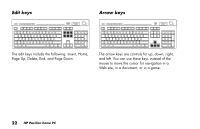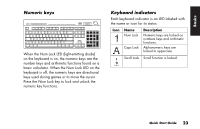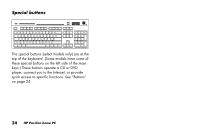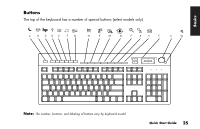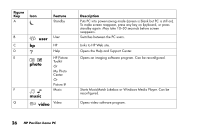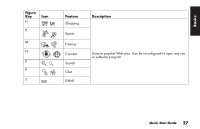HP Pavilion a200 HP Pavilion Desktop PCs - (English) Quick Start Guide SEA/ANZ - Page 50
Edit keys, Arrow keys
 |
View all HP Pavilion a200 manuals
Add to My Manuals
Save this manual to your list of manuals |
Page 50 highlights
Edit keys l l Arrow keys l l The edit keys include the following: Insert, Home, Page Up, Delete, End, and Page Down. The arrow keys are controls for up, down, right, and left. You can use these keys instead of the mouse to move the cursor for navigation in a Web site, in a document, or in a game. 22 HP Pavilion home PC
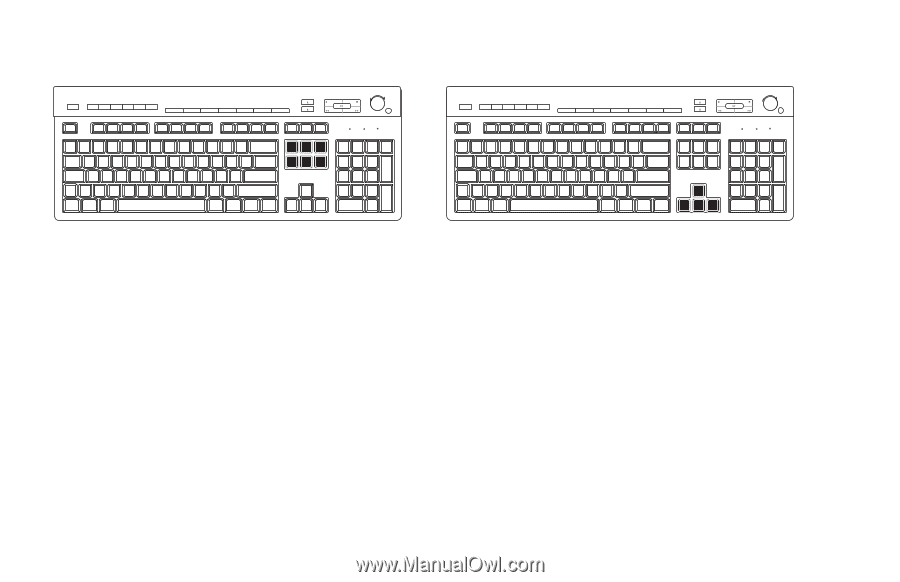
22
HP Pavilion home PC
Edit keys
l
l
The edit keys include the following: Insert, Home,
Page Up, Delete, End, and Page Down.
Arrow keys
l
l
The arrow keys are controls for up, down, right,
and left. You can use these keys instead of the
mouse to move the cursor for navigation in a
Web site, in a document, or in a game.