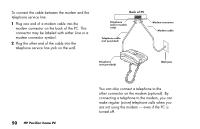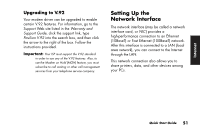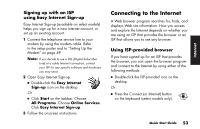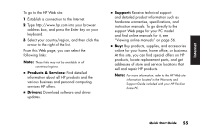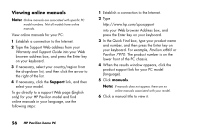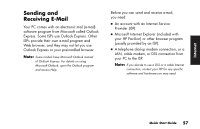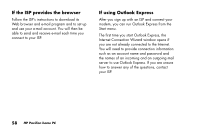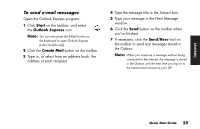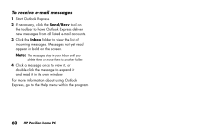HP Pavilion a200 HP Pavilion Desktop PCs - (English) Quick Start Guide SEA/ANZ - Page 83
Products & Services, Drivers, Support
 |
View all HP Pavilion a200 manuals
Add to My Manuals
Save this manual to your list of manuals |
Page 83 highlights
Internet To go to the HP Web site: 1 Establish a connection to the Internet. 2 Type http://www.hp.com into your browser address box, and press the Enter key on your keyboard. 3 Select your country/region, and then click the arrow to the right of the list. From this Web page, you can select the following links: Note: These links may not be available in all countries/regions. ■ Products & Services: Find detailed information about all HP products and the various business and personal computing services HP offers. ■ Drivers: Download software and driver updates. ■ Support: Receive technical support and detailed product information such as hardware warranties, specifications, and instruction manuals. To go directly to the support Web page for your PC model and find online manuals for it, see "Viewing online manuals" on page 56. ■ Buy: Buy products, supplies, and accessories online for your home, home office, or business. At this site, you can find special offers on HP products, locate replacement parts, and get addresses of store and service locations that sell and repair HP products. Note: For more information, refer to the HP Web site information located in the Warranty and Support Guide included with your HP Pavilion home PC. Quick Start Guide 55