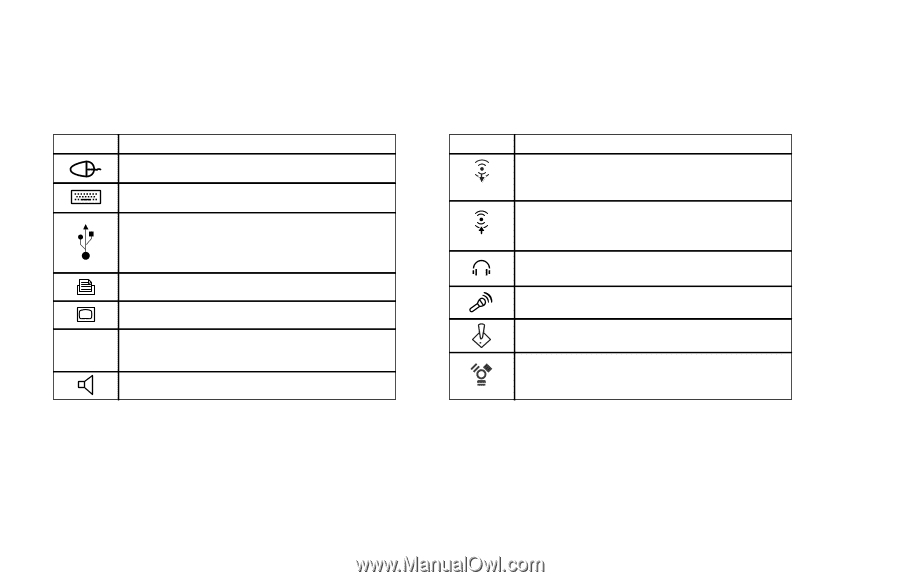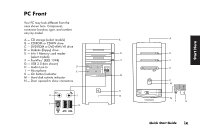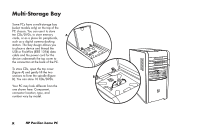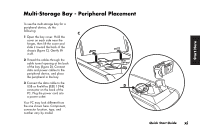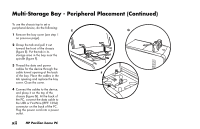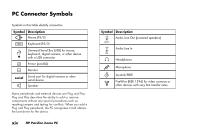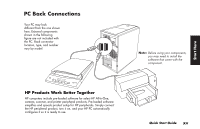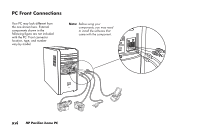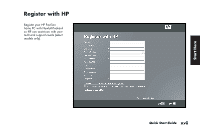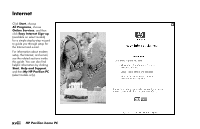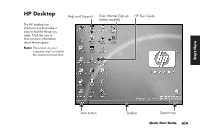HP Pavilion a200 HP Pavilion Desktop PCs - (English) Quick Start Guide SEA/ANZ - Page 14
PC Connector Symbols
 |
View all HP Pavilion a200 manuals
Add to My Manuals
Save this manual to your list of manuals |
Page 14 highlights
PC Connector Symbols Symbols in this table identify connectors. Symbol Description Mouse (PS/2) Keyboard (PS/2) Universal Serial Bus (USB) for mouse, keyboard, digital camera, or other device with a USB connector Printer (parallel) Monitor serial Serial port for digital camera or other serial device Speaker Many peripherals and external devices are Plug and Play. Plug and Play describes the ability to add or remove components without any special procedures such as resetting jumpers and testing for conflicts. When you add a Plug and Play peripheral, the PC recognizes it and obtains the best driver for the device. xiv HP Pavilion home PC Symbol Description Audio Line Out (powered speakers) OUT Audio Line In IN Headphones Microphone Joystick/MIDI FireWire (IEEE 1394) for video cameras or other devices with very fast transfer rates