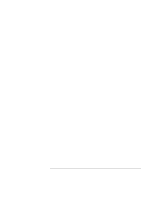HP Pavilion xt500 HP Pavilion ze5100 Series and HP Omnibook xe4400 Series Note - Page 12
Taking Inventory
 |
View all HP Pavilion xt500 manuals
Add to My Manuals
Save this manual to your list of manuals |
Page 12 highlights
Getting Started with Your HP Notebook Taking Inventory Taking Inventory Congratulations! Your notebook computer sets a new standard in personal computing. Although compact and easy to carry, your computer is made with the quality and attention to detail that are the hallmark of Hewlett-Packard. This manual shows how to set up and operate your computer, as well as what to do if you run into trouble. What's in the box? • HP notebook PC. • Battery (installed). • AC adapter and power cord. • Quick Start sheet. • Startup Guide. • Recovery CD or DVD, for restoring Windows and all software included with your computer. • Microsoft Windows manual. In addition, your HP notebook includes preinstalled software. (The exact software installed depends on your particular notebook model.) To buy accessories You can buy accessories for your computer online. For the latest accessories and options, visit the HP Notebook Web site (www.hp.com/notebooks). HP currently offers accessories, such as the following: • AC adapter. • Replacement hard disk drive module. • RAM modules for expanding memory. 12 Reference Guide