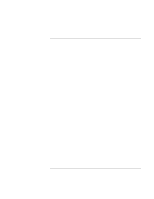HP Pavilion xt500 HP Pavilion ze5100 Series and HP Omnibook xe4400 Series Note - Page 38
To adjust the volume
 |
View all HP Pavilion xt500 manuals
Add to My Manuals
Save this manual to your list of manuals |
Page 38 highlights
Basic Operation Operating Your Computer To adjust the volume To increase or decrease the volume • Press Fn+PageUp or Fn+PageDown. • Press the back or front half of the volume control on the right side of the computer. • Click the speaker icon in the taskbar (if not present, see Windows Help), and drag the volume control bar up or down. To mute the audio You can mute the audio output without changing the volume setting. This feature is handy when you want to block all speaker output regardless of what your computer is doing. • Press Fn+Backspace. • Press the audio mute button on the right side of the computer. The button lights when audio is muted. • Click the speaker icon in the taskbar (if not present, see Windows Help), and click Mute. 38 Reference Guide