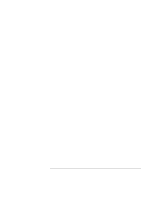HP Pavilion xt500 HP Pavilion ze5100 Series and HP Omnibook xe4400 Series Note - Page 14
Identifying Parts of the Computer
 |
View all HP Pavilion xt500 manuals
Add to My Manuals
Save this manual to your list of manuals |
Page 14 highlights
Getting Started with Your HP Notebook Identifying Parts of the Computer Identifying Parts of the Computer Front View 1. Computer open/close latch. 2. One-Touch buttons. 3. Keyboard status lights. 4. Power button. Turns the computer on and off. 5. Touch pad, scroll pad, click buttons, plus on-off button. 6. Main status lights (left to right): power mode, battery, hard disk activity. 7. Infrared port. 8. Wireless on-off button and indicator light (on certain models). 9. Battery. 10. Audio mute button, audio mute light, and volume control. 11. Audio jacks (left to right): audio out (headphones), external microphone. 12. CD-ROM, DVD, or other drive. 13. Universal serial bus port (USB). 14 Reference Guide

Getting Started with Your HP Notebook
Identifying Parts of the Computer
14
Reference Guide
Identifying Parts of the Computer
Front View
1. Computer open/close latch.
2. One-Touch buttons.
3. Keyboard status lights.
4.
Power button. Turns the computer on and off.
5.
Touch pad, scroll pad, click buttons, plus on-off
button.
6.
Main status lights (left to right): power mode,
battery, hard disk activity.
7. Infrared port.
8.
Wireless on-off button and indicator light (on
certain models).
9. Battery.
10. Audio mute button, audio mute light, and volume
control.
11. Audio jacks (left to right): audio out (headphones),
external microphone.
12. CD-ROM, DVD, or other drive.
13. Universal serial bus port (USB).