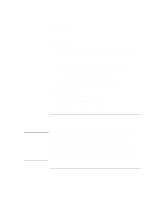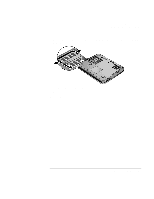HP Pavilion xt500 HP Pavilion ze5100 Series and HP Omnibook xe4400 Series Note - Page 88
To undock from the port replicator
 |
View all HP Pavilion xt500 manuals
Add to My Manuals
Save this manual to your list of manuals |
Page 88 highlights
Add-On Devices Connecting External Devices To undock from the port replicator 1. Press down the undock button on the right side of the port replicator. 2. Lift the computer out of the port replicator. 88 Reference Guide

Add-On Devices
Connecting External Devices
88
Reference Guide
To undock from the port replicator
1.
Press down the undock button on the right side of the port replicator.
2.
Lift the computer out of the port replicator.