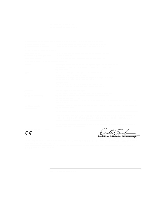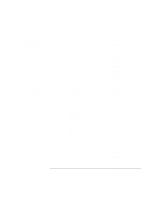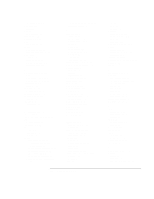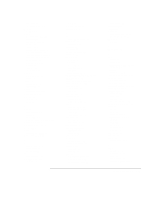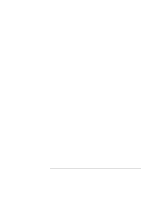HP Pavilion xt500 HP Pavilion ze5100 Series and HP Omnibook xe4400 Series Note - Page 157
Index
 |
View all HP Pavilion xt500 manuals
Add to My Manuals
Save this manual to your list of manuals |
Page 157 highlights
Index A AC adapter compatibility, 21, 86 connecting, 21 AC adapter jack location, 15 accessories buying, 12 adding RAM, 89 AdHoc wireless network definition, 71 setting up, 70, 71 adjusting brightness, 33, 37 display colors, 37 screen area, 37 volume, 33 airplanes wireless communication in, 73 ALT GR key, 36 antistatic precautions, 89, 90 Applications key, 35 AT commands, 64, 139 audio adjusting volume, 38, 96 connecting devices, 81 muting, 38 troubleshooting, 96 volume, 33 audio jacks, 14 audio mute button, 14 B battery best use of, 57 checking status, 55 conditioning, 57 extending life of, 57 installing, 19 location, 14 low power warning, 56 operating time, 56, 110 release latch, 16 safety, 147 saving power, 56 status lights, 55 testing, 57 troubleshooting, 110 Battery Optimizer, 57 BIOS password, 42 updating, 124 BIOS Setup utility Boot menu, 120 Exit menu, 121 external display settings, 120 Main menu, 119 Security menu, 120 using, 42, 118 black list (modem), 62 blackout periods modem, 62 boot device order, 30, 120 boot disk, 123 Boot menu (BIOS), 120 brightness adjusting, 33, 37 C Caps Lock, 14, 18 Cardbus cards, 76 cards (PCMCIA), 76 CD-ROM drive creating or copying CDs, 41 inserting CD, 40 location, 14 removing CD, 40 CDs creating or copying, 41 recommended media, 41 cleaning the computer, 49 clicking items, 32 computer caring for, 47 changing BIOS settings, 42, 118 cleaning, 49 opening/closing, 14 protecting, 47, 101 reinstalling Windows, 122 resetting, 29 testing, 116 timeouts, 53 turning on, 23 configuring BIOS settings, 42, 118 modem, 64 touch pad, 32 connecting audio devices, 81 external monitor, 82 IEEE 1394 devices, 85 infrared device, 85 LAN, 68 modem, 61 parallel device, 80 port replicator, 86 serial device, 85 to Internet, 25, 62 USB device, 80 wireless network, 69, 71 Corporate Evaluator's Guide, 13 cursor (pointer), 32 Customer Care getting support, 128 Web site, 13 D data protecting, 48 default BIOS settings, 119 desktop management, 121 Desktop Zoom, 37 devices boot order, 120 external display, 36 infrared, 85 parallel, 80 ports for, 78 serial, 85 temporary boot order, 30 USB, 80 diagnostics, 116 dial-in network connections, 63 display BIOS settings, 120 brightness, 33, 37, 48, 56 dual display, 83 dual monitor, 83 extending life, 48 external, 82 port, 15 power, 57 quality, 100 secondary, 83 settings, 37 switching to external, 36 Reference Guide 157