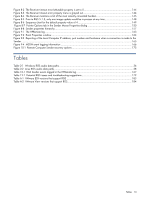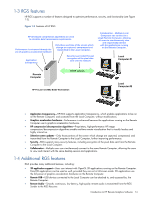HP ProLiant xw2x220c Remote Graphics Software 5.3.0 User Guide - Page 13
RGS Sender and Receiver, RGS Sender, RGS Receiver, Remote, Computer, Local
 |
View all HP ProLiant xw2x220c manuals
Add to My Manuals
Save this manual to your list of manuals |
Page 13 highlights
1-2 RGS Sender and Receiver Figure 1-2 shows the two primary RGS software components, the RGS Sender and RGS Receiver. The RGS Sender runs on the Remote Computer while the RGS Receiver runs on the Local Computer. Figure 1-2 RGS Sender and Receiver RGS Sender Remote Computer interactive desktop image TCP/IP network RGS Receiver Local Computer Remote User (if present) HP ProLiant xw460c Blade Workstation keyboard & mouse inputs Local User HP Compaq t5720 Thin Client The Sender and Receiver provide the following functionality: • Sender-Runs on the Remote Computer, and transmits graphics updates, audio, and USB data to the RGS Receiver on the Local Computer. The RGS Sender receives and processes keyboard events, mouse events, and USB data from the Receiver. • Receiver-Runs on the Local Computer. The RGS Receiver establishes a connection to the Remote Computer, requests graphics updates from the Remote Computer Sender, and displays the desktop of the Remote Computer inside a window on the Local Computer. The RGS Receiver transmits keyboard and mouse events to the RGS Sender. The RGS Sender captures the actual screen pixels that are generated by the graphics adapter on the Remote Computer. This process is often referred to as screen scraping, and operates independently of whether or not a monitor is actually connected to the Remote Computer. NOTE: HP RGS uses a pull model when establishing a connection, in contrast to a push model. With a pull model, the connection is established by the Local Computer user, who uses the RGS Receiver to "pull" the connection from the Remote Computer (RGS Sender). This is in contrast to a push model, where the Remote Computer would "push" the connection to the Local Computer. The pull model is preferred because, in many cases, the Remote Computer (RGS Sender) is operating unattended, and there is no user to establish a connection. NOTE: Local user refers to the person physically located at the Local Computer. Remote user refers to the person physically located at the Remote Computer (if, in fact, a person is present at the Remote Computer). A local user who establishes an RGS login to the Remote Computer is known as the primary user. Once a primary user has been established, another local user can view the Remote Computer desktop session using RGS only if allowed by the primary user. There are situations, however, where a local user may replace the previous primary user and become the new primary user. The process by which a local user can become a primary user or view the primary user's desktop is described in detail in this guide. Introduction to HP Remote Graphics Software 13