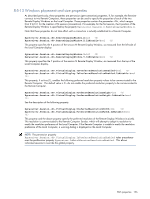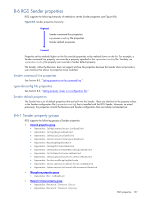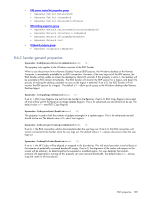HP ProLiant xw2x220c Remote Graphics Software 5.3.0 User Guide - Page 154
Receiver logging properties
 |
View all HP ProLiant xw2x220c manuals
Add to My Manuals
Save this manual to your list of manuals |
Page 154 highlights
Rgreceiver.Clipboard.FilterString=string (see below for default value) IMPORTANT: This property is for advanced users only. The property string should be changed from its default value only if Remote Clipboard doesn't support the clipboard format required by your application. For more information on clipboard formats, see the Microsoft Developer Network article Clipboard Formats at http://msdn2.microsoft.com/en-us/library/ms649013.aspx. This property contains a list of clipboard formats allowed to be transferred using Remote Clipboard. Therefore, this property is a keep filter, not a reject filter. The string is a regular expression, and is used by both the Remote and Local Computers. The rgreceiverconfig file contains the following entry for this property, which indicates the default clipboard formats supported by RGS: # Rgreceiver.Clipboard.FilterString="|1|2|7|8|13|16|17|Ole Private Data| Object Descriptor |Link Source Descriptor|HTML Format|Rich Text Format|XML Spreadsheet|" The default clipboard formats are: • 1 (CF_TEXT)-Text format. Each line ends with a carriage return/linefeed (CR-LF) combination. A null character signals the end of the data. Use this format for ANSI text. • 2 (CF_BITMAP)-Bitmap format. • 7 (CF_OEMTEXT)-Text format containing characters in the OEM character set. Each line ends with a carriage return/linefeed (CR-LF) combination. A null character signals the end of the data. • 8 (CF_DIB)-A memory object containing a BITMAPINFO structure followed by the bitmap bits. • 13 (CF_UNICODETEXT)-Unicode text format. Each line ends with a carriage return/linefeed (CR-LF) combination. A null character signals the end of the data. • 16 (CF_LOCALE)-Locale identifier associated with text in the clipboard • 17 (DIBV5)-Bitmap color space and bitmap data • Ole Private Data-A private application format understood only by the application offering the format. • Object Descriptor-OLE2 object descriptor • Link Source Descriptor-Link to OLE2 object • HTML Format-Text is in Hypertext Markup Language format • Rich Text Format-A text format that includes special formatting features, such as bold, italics, and centering. • XML Spreadsheet-A format created by Microsoft to allow Excel spreadsheets to be saved in XML (Extensible Markup Language) format. This format is supported by other applications as well. 8-5-11 Receiver logging properties Rgreceiver.Log.IsMutable=bool (1) If set to 1, the logging settings in the Receiver Control Panel can be changed by the user. If set to 0, the user will not be able to change any of the logging settings. This property can be used to permanently enable or disable logging settings before the RGS Receiver is started. The default value is 1-logging settings can be changed. Rgreceiver.Log.IsFileLoggerEnabled=bool (1) Rgreceiver.Log.IsFileLoggerEnabled.IsMutable=bool (1) If set to 1, logging output from the RGS Receiver will be sent to a file. The default value is 1-log to a file. Rgreceiver.Log.IsConsoleLoggerEnabled=bool (1) Rgreceiver.Log.IsConsoleLoggerEnabled.IsMutable=bool (1) This property only applies to the Linux RGS Receiver. If set to 1, logging output from the RGS Receiver will be sent to a console window. The RGS Receiver must be started in a console window to see the logging output. The default value is 1-log to the console. RGS properties 154